Use of vouchers
The report shows when a voucher has been used. The first column shows you the date, the voucher type and the voucher number. In addition, you will see whether the voucher has been sold or redeemed. For bonus vouchers, the amount of the bonus is displayed. The total value adds the sale value with the bonus value. The turnover value shows how much turnover has already been achieved through this voucher. At the end of the report, the data is summed up.
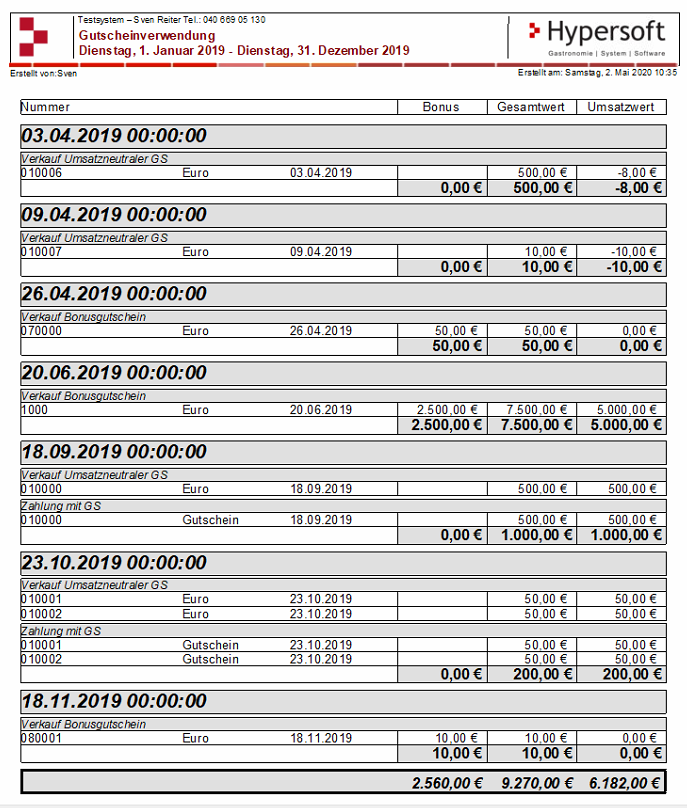
Optionally also consider blocked/inactive vouchers
Select this option if you also want to include blocked or inactive vouchers in the analysis:

Further topics: Configure voucher management
Back to the overarching topic: Voucher