Weekday comparison report
Information about the Proficentre: Set Up Profit Centers
The weekday comparison report can be output in net and in gross, these are two different reports (and not option switches). The reports show the selected period in direct comparison with the corresponding weekday of the previous year in the weekday comparison. Turnover and number of customers are compared in each case. In addition, the first two stored shifts from the shift specifications are applied (in this example, day shift and evening shift):
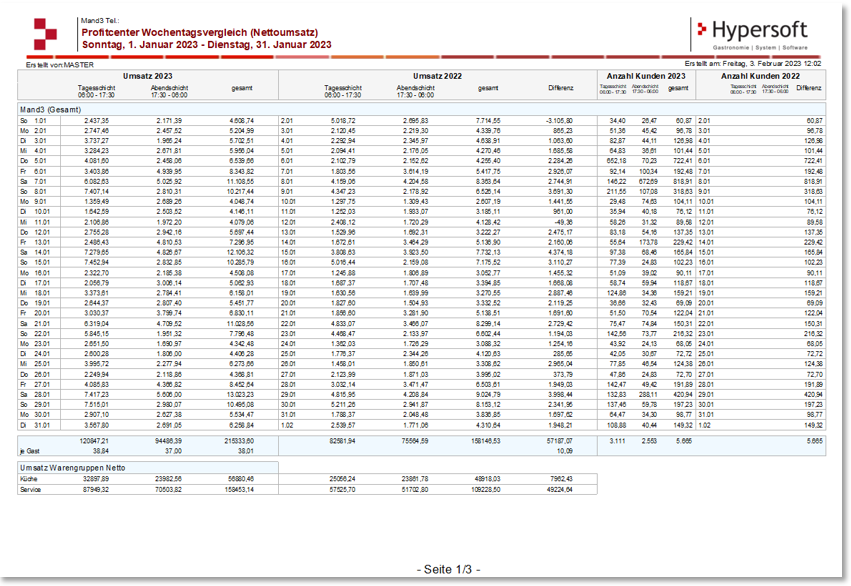

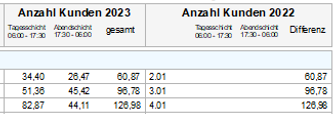
In the footer area, the product groups or the collector designations of the product groups are also displayed. If no collector is assigned, the main group designation is used.
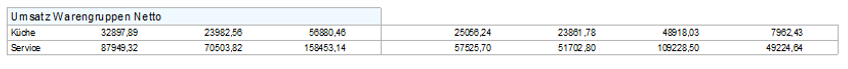
The report listed the totals on the first page and then the respective profit centres (or the ward names if no profit centre is assigned) on the following pages, so that there is another page per profit centre (here cash area):

Further topics: Number of customers for better analyses
Back to the overarching topic: Profit center evaluations