Set Up Profit Centers
You can use the Profit Center function to create profit centers within a networked POS system with several POS systems. These profit centers can be settled as an independent group. If you retrieve a report from a cash register assigned to a profit center with the option All Cash Registers, you get the report for all cash registers assigned to the profit center.
(Profit centers are also used for the one for the duty roster)

Imagine a hotel with six cash registers. Ticket office 1, 2 are in the restaurant. Checkout 3 in the hotel bar and checkouts 4, 5 and 6 in the wellness area. In profit center A), which you would call a restaurant in this case, you can run a day-end closing at one of the checkouts with the option About all checkouts - and this closing would be limited to checkouts 1 and 2. You can also use reports in the Report Manager to refer to these profit centers, regardless of whether they have separate daily closings.
Press the Profit Center button located in the ward management.
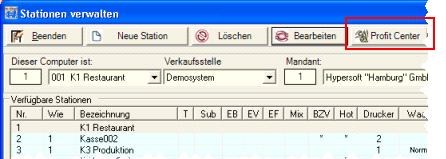
In the dialogue that appears, you can create profit centres and assign the cash registers:

Click on New profit center and assign the desired name to it. Select the items you want to assign from the right list and choose Save. Continue until you have completely entered all profit centers. You can assign tills to a profit center only once, assigned tills are hidden from the Available tills list.
The entry for Number of seats is used to calculate the usage factor during operation evaluation in the Report Manager. In the Number of seats field, enter the number of seats or standing places that you make available in the profit center. If you do not enter the actual number of customers, the number of transactions is used. In this case, the available tables would have to be entered instead of the available seats (assuming that one process is created per table). The occupancy factor can be stored here for information purposes only. If you have an occupancy factor of 3 for 100 seats, you expect 300 customers. The same applies to an occupancy factor of 3 for 25 tables with 75 processes.
Intentional breakthrough of the profit centres
If you precede a report number with a 7, the profit centers are not taken into account and these areas are extended to the entire POS system. This means that you can choose to "break through" the profit center.
If you generally do not need profit centers for your day-end closing, but a Z report containing all cash registers, you can define this in the report settings. See end-of-day procedures and options.
Groups and stations
You can also create station groups and departments for special evaluations. Evaluations are available under Analysis - Turnover and working hours.
Organize stationsBack to the overarching topic: