DIVA Box and Spider Network extension

DIVA 2 interface adapter from the manufacturer Hug-Witschi AG. These components and extensions are used to network complex vending and catering systems.
The use of the DIVA Box and all topics involved are only possible within the framework of a project work. Please also plan these accordingly in terms of time.
Note: Project work subject to planning
This is an area that requires detailed project planning.
The Hypersoft system is a flexible standard solution that can be used in a variety of configurations. The correct implementation of the functions described here requires specialist expertise and a clear comparison of your requirements and expectations.
Please note that not all Hypersoft employees or partners are trained to the same extent in each of these labelled subject areas.
For this reason, we characterise certain content as "project work requiring planning". We would like to ensure that you contact your Hypersoft sales partner or Hypersoft Support at an early stage in order to carry out the necessary planning and coordination.
This structured approach enables us to carefully analyse your requirements and implement them in a targeted manner.
Administrators and Installers
By default, this solution is not compatible with virtual machines or devices running this service (Hyper V).
Hardware exchange with Hug-Witschi and licensing...
We support hardware replacement as part of our range of services.
Cash registers with a connected Hug-Witschi card reader may not simply be exchanged, as the card reader is tied to the hardware via the manufacturer's licence rights. The replacement of the hardware cannot therefore be carried out without further ado and may take a little more time, as an "activation card" must be created in advance, which reaches the replacement location together with the replacement cash register.
To the respective support...
To create the activation card, the activation code and project ID must be ordered by e-mail from Hug-Witschi (contact person and address are available from Hypersoft Support on request).
This activation code must then be installed on a Mifare Desfire medium (preferably a card) using the TDActManager.
Important settings in subsystems and the DIVA Box
When using the DIVA Boxes and especially when setting up new subsystems, all settings should be subjected to a practical test before commissioning. In such cases, this should be ordered from Hypersoft. Trial bookings and analyses should then be tested for all new components and found to be correct
Medium configuration in the DIVA Box...
When configuring the HugWitschi DIVA Box, make sure that the reading of the medium is configured correctly, otherwise, for example, the internal consecutive card number may be read instead of the serial number of the medium (UID), which would result in the credit being managed under an incorrect card identification number.
licenses
Fundamental...
Mobile PEOPLE Basis (MP_Basis) - Basic license for customer base and cashless functions.
Mobile PEOPLE Cashless Option (MP_Cashless) - Extension for the basic license to use the cashless functions.
Mobile PEOPLE basic setup (MP_CASHLESS_LEGIC_SETUP) - One-time setup of the project. Creation for projects with LEGIC media of baptismal maps.
Coding of existing chips...
MOBILE PEOPLE (MP_CASHLESS_CODINGSTATION) - Software for setting up a station that can write data structures to existing LEGIC chips for coding stations for data structures.
MOBILE PEOPLE Encoding License (MP_CASHLESS_LEGIC_SETUP2) - for enabling ONE reader to encode existing chips. Incl. 500 codings.
MOBILE PEOPLE Encoding License (MP_CASHLESS_LEGIC_SETUP3) - for 1000 additional encodings of an existing LEGIC media.
IF 82: LEGIC/POS license for using read/write systems according to the LEGIC standard (IF_82-LEGICPOS) - interface for connecting a DIVA USB reader to a Hypersoft cash register. Is required for every cash register that is to use such a reader.
MOBILE PEOPLE Data concentrator for network-connected vending machines (MP_CASHLESS_DATACRAWLER) - Software module for networking vending machines and transferring their transaction data to the cash journal
location example
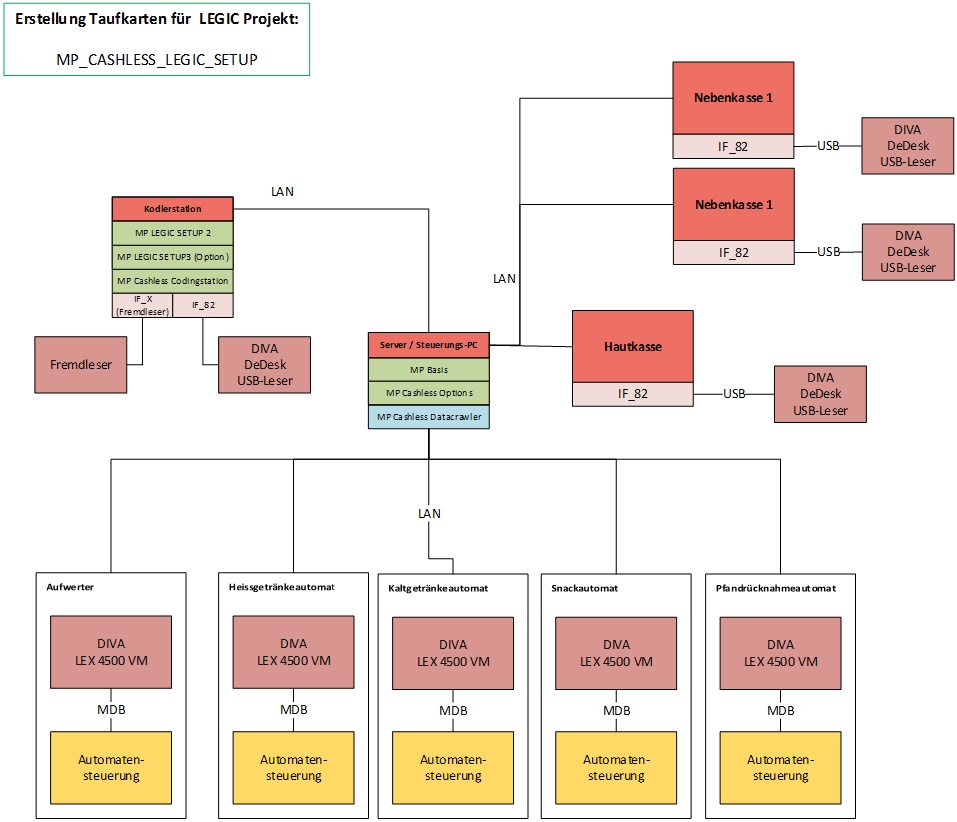
evaluations
The emptying of the vending machines or the revaluers is transmitted via the spider interface and stored with the details. Here the amount of money is transferred to coins, notes and also the denomination of the notes. In addition, the times of the last and current emptying and the card number that triggered the emptying. To evaluate the report, use the A report for the vending system with DIVA Box (with Spider interface). The emptying of the vending machines or the revaluers is transmitted via the Spider interface and stored with the details. Here the amount of money is transferred to coins, notes and also the denomination of the notes. In addition, the times of the last and current emptying and the card number that triggered the emptying. The report based on this lists this data in tabular form:.
Further topics: Connect vending machines with Diva and Hypersoft
Back to the overarching topic: Hypersoft POS Closed Loop Systems