Basic units and control types
The basic units form the basis of the item within your site. For simple items, the basic unit is simple text information such as bottle or piece. Some items cannot be described so clearly, because they are ordered, for example, in variable packaging or quantities. This also results in a different requirement for the control of the items.
Examples for the input of items: bottle orange juice: basic unit bottle, order unit crate with 12 bottles, with it the order is possible. For recipes and controlling, the bottle must still be subdivided, this depends on how (with which means) you want to control and also how you want to manage the recipes. The most accurate control of orange juice bottles would be a checkweigher (with interface).

Here a bottle is weighed for control. The bottle is used for internal loading (alternatively crates). For the recipes, we have used the quantity 100 in the assigned basic unit "bottle" and the abbreviation cl for Centiliter as the designation.
For a recipe (here Campari orange) the bottle then offers to enter the cl amount of orange juice. We've entered 12 cl here.
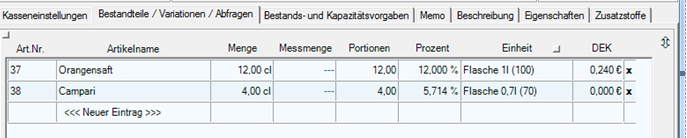
Entering portions is an (outdated) alternative. The Portions field is next to the base unit. We also entered 100 (for cl) in the orange juice example. Another alternative is to use the measured quantity.
We would like to draw your attention here to the possibility of simply creating items in the form of their packaging and using this as the basic unit, or rationally moving the information about the packaging to the purchasing area and the control area of the item master. At least a few items should be considered this way in almost every business.
An example and tip for this...
You want to sell draught beer. Normally you buy a 30 litre drum, your base unit = 30 litres drum. You divide this into cl portions = 30,000 and create several recipe items on it. The item draught beer 0.3 l then has 30 portions. Now you notice that the sale of beer increases in summer and want to change to 50 l barrels for this time of year. If you now change the base unit to 50,000 cl, you will probably change your recipes, since they now contain a different proportion of the whole, and you also have no solution for the remaining 30 l drums.
Here it is better to specify only the necessary basic knowledge in the unit settings: unit= litre, designation=draft beer. For purchasing purposes you now define the order variants 30 l drum and 50 l drum. You could even order different varieties without having to change the recipes. You also create two control types for the control. Depending on which item is to be requested as standard by the MRP monitor, you define this control type as the transport unit. Similar situations arise when buying vegetables, oils, spices and sometimes even spirits, which have to be delivered alternately in 0.7 or 1 litre of the wrong one.
If you later change units that have already been saved, automatic conversions are initiated in the recipe area, but not all areas can be adjusted automatically.
Further topics:
Calculation of recipe ingredients when changing the base unit
How do I structure my article master with Stock Management?
The base unit of a query (of a component) is determined on the receipt and the Measured quantity field is evaluated from the units. If an abbreviation is entered here, this is printed together with the quantity from the query of the components on the receipt. For example, + 2cl gin could appear here if gin was selected in a query.
Further topics: Print quantity from queries on receipt
Variant free weighing
Item like meat is ordered in kg. A packaging with content limitation is not intended. You do not need to define any control types for this - you are not allowed to do so if you want to use this function. Only assign a base unit with weight information to the item.
Example of a basic unit with weight information...
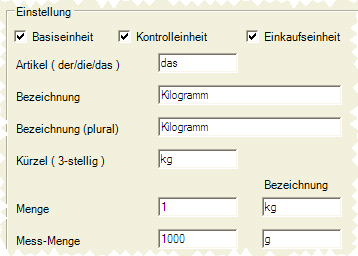
Further topics: Register Stock Management
Back to the overarching topic: Controller Settings
