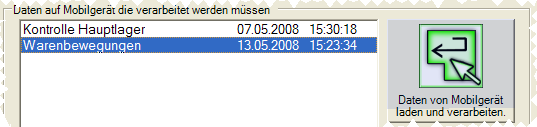Mobile Control - Free goods receipt
- - Discontinued - -

The program will not be developed further. Please change your workflow. Information on follow-up programmes, announcements and discontinuations.
Further information or alternatives can be found here: Discontinuation of Hypersoft products
- - Discontinued - -
If you do not order with Hypersoft Suite, but want to book the goods receipt, use the Free Goods Receipt (free, since it does not refer to a triggered order).
On the first screen, select Free Goods Receipt. The dialog for selecting the supplier appears.

As soon as you have selected a supplier, you are given the opportunity to enter information about the delivery note and the invoice as specifications.
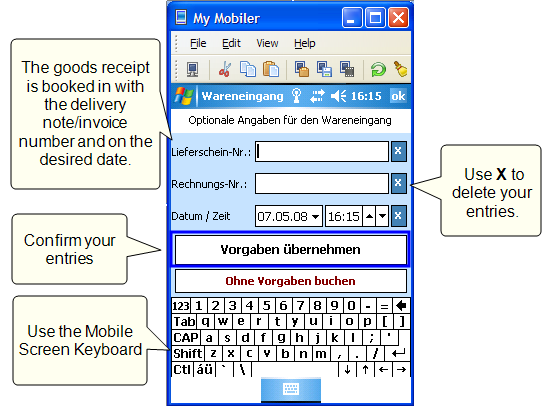
Choose Copyspecifications to save your entries with the goods receipt and to start with the free goods receipt.

Goods receipt when working with bar codes

If your hardware supports the call of an on-screen keyboard, you have a full text search in the item list.
The APP is always calculated always calculated. The price of the variant is only adjusted when changes are made and if the Adjust purchase prices when booking button is activated for the item.
If the new PP is 0.00, the price is not set (for example, free deliveries).
After you have recorded the goods receipt, connect the device to your MCP and start the stationary Mobile Control program there. The recorded goods movements are offered for download.