Item change report
The item change report informs you about changes in the item master data, including GoBD-relevant adjustments. In addition, changes in areas intended for eSolutions, such as nutritional values, tags, allergens, additives, specialities, app description and memos are taken into account. In a centralised system, the report for a location can be created directly from the head office.
Special feature Item change report....
Customers without a stock management licence and therefore without access to the Stock Reporter can also access this report, as it may be useful for audits. To do this, select the Print in item master option in the item master and then Item change report.
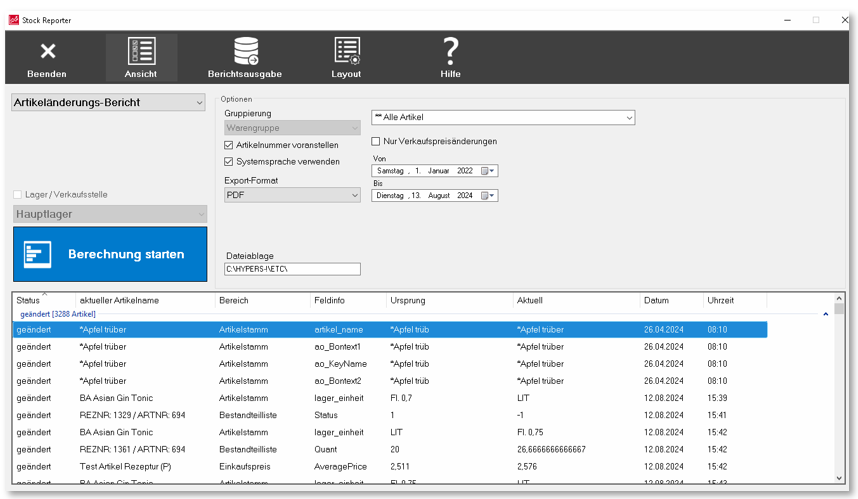
The changes to the item master are grouped by user.
| crevice | content |
|---|---|
| item list | With the selection All items you receive a list of all changes, alternatively you can select a certain item. |
| Only sales price changes | You can use this option to limit the report to sales price changes for items. |
| status | The Status column indicates the status of the change. There are new for newly created items and therefore changed or deleted. |
| Current item name | The item name at the current time. |
| range | Distinguishes the area affected by the change. item master concerns general item information, recipe concerns the stock parts list. The other areas are named accordingly. |
| field info | Internal information, which may later be replaced by comprehensible information. |
| Origin and News | Compare the old and the new information. This information corresponds to the information stored internally, which is not always clearly understandable. Kola lite in origin becomes Cola Light in the column Current to document a correction. |
| Date and time | The system date and time at the time of the change. |
Back to the overarching topic: Stock Reporter Reports