Book losses in the warehouse
If you can no longer trade items, you must post them from your stock. Use the Free Booking area:
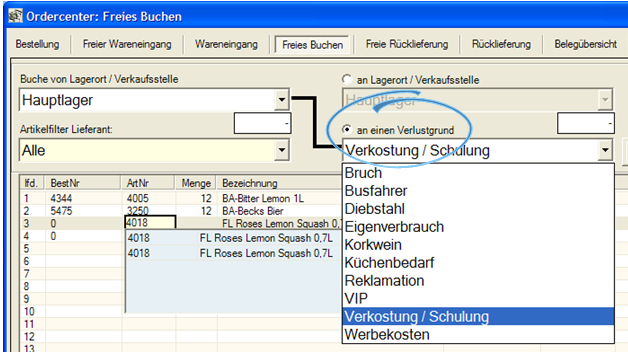
Instead of selecting a storage location as the destination, you can select a loss reason and determine the appropriate loss reason from the list. Then you select the items as usual and specify the desired quantity that you want to write off to the corresponding loss. You can change the reason for loss at any time within a booking process, as this is saved together with each item booking.
To complete your entries, press Book.
If you have made a mistake in posting to a loss reason, you can correct it as follows:
-
Under Book Storage Location / Sales Point, select the desired sales point to which the loss is to be booked back.
-
Select the desired loss reason from which you want to make a charge back via the selection to a loss reason.
-
Then select the items as usual, but the number with a negative sign - in the quantity .
-
Finally, press Book.
The loss reason is thus relieved and the desired item posting and stock at the storage location / point of sale is increased. You can also customise the Free Booking form in the settings.
Further topics:
Back to the overarching topic: Order center