product requirements
Goods Requests is used to order basic items. In addition to the possibility of using the order centre, this programme is available to you for the touch screen (also from the POS checkout mode).
This allows your operators to request items when they need them spontaneously. These requests are given priority by the disposition monitor (incorporated at the top of the list).
Another utilisation concept is that the operators order the goods internally (instead of using automatic or manual placement) at the start of the work with goods requests. This process is close to normal handling in the catering industry and also allows an easy and gradual changeover to full automation.
The programme is started via the cash register functions Goods requests or the cash register function Special functions directly from the cash register mode.
For this purpose, the operator must have the operator authorisation goods requirements:
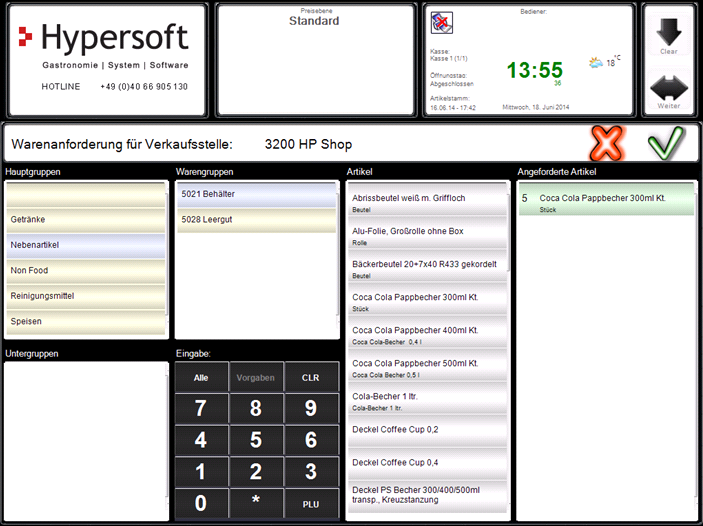
The merchandise category structure (up to three levels) is located on the left. In the grey area, the items contained therein are displayed. If you select an item, a list of the items to be requested is created in the right green area.
If you select an item again, the number increases. Selecting in the right green area reduces the number. A long press on an item in the green area resets it to zero.
The entire list is booked with OK/green tick. Cancel / red X closes the dialog without booking.
If the item has several control types, the setting of the transport unit is taken into account and only these are offered.
Working with barcodes and PLUs
Barcodes can be scanned in this program to select and request items. You can enter a number before scanning to book the desired quantity immediately during scanning.
If you enter the item number and press the PLU key, the item will also be booked. 5*4711- PLU then posts item 4711 5 times.
Special function All
To save configuration effort, the All button displays all bookable items (even those without stock specifications). So that the MRP monitor can transaction these items, a stock specification is automatically generated if required.
However, the min / max / target specifications remain at "0", so that these items do not "interfere".
Press the button defaults to end this special function. The selected setting is saved for the next session when leaving the dialog.
Show only items that are not loaded
You can make a setting in the MRP monitor so that only items that are not automatically stocked are displayed here.
Further topics: Goods requisition: Only items without target specification
Back to the overarching topic: Touchscreen optimised modules