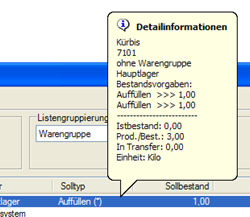The stock display
The stock display gives you a convenient overview of your stock levels. Depending on controls, these are theoretical stocks or secured actual stocks. You can group the table according to many criteria to get a differentiated overview.
Select the Stock Display programme from the Controller programme group:
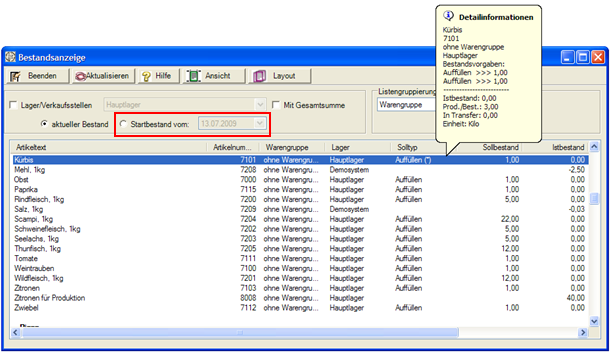
The view shows you a table with the column headings. By clicking on the column headings, you can sort them. Click again on the same column header to reverse the order. You can perform the update manually so that the program can react more quickly. You will receive a question about this at the beginning of a session.
| Element / Switch | Function / Description |
|---|---|
| Update | After starting the stock display, the values are retained even if they are changed by postings. With Refresh the current values are displayed. |
| view | The View (Preview)In the view you get a preview in which you can navigate and print. The view or preview |
| layout | The layout function...Hypersoft Suite enables you to make extensive arbitrary adjustments to most lists and evaluations with the program List & Label Layouter . This is started with the Layout button next to the Print button. The layouter should only be used by experienced users or after training. You can also instruct us with adjustments at any time. Further information can be found at The List & Label Designer. |
| Warehouse / Point of sale | You have the option of restricting the display to specific warehouses or points of sale by making a selection. |
| With total | Inserts additional rows with the totals of the positions. |
| date | The date of the inventory display is displayed and can be set. The stock is either current or, for previous days, the closing stock using the relevant /TTA. |
| list grouping |
Allows you to group the list differently, by:
You can then use the sorting according to the column headings within the grouping. |
| detailed information |
When you click a row in the list, detailed information about the inventory defaults is displayed.
|
If the current stock is queried (without specifying a date), only items that are currently assigned to the point of sale are displayed. This means that if a base item is currently no longer assigned to the point of sale, it does not appear in the list with this setting.
If an asterisk (*) appears in the target type column of the list of stock defaults, this indicates that more than one stock default exists.
Back to the overarching topic: Best practice for inventory management