Multi-Object transaction at the POS
Multi-Object booking methods at the POS
The system uses the functions of place numbers to separate objects and assign places. You should therefore read the sectionBooking on tables and seats in order to benefit from the many advantages that arise. However, you do not need to use place numbers additionally, as the system will then number automatically and you can orientate yourself by the names, for example.
Special features in advance
Bookings that have been booked on an object receive the object's properties (these can be price levels, loss reasons, discounts). Transfers, splits and the like then no longer change these properties. If you want to change these properties, use specific assignments such as transaction discount on a space or reassignment of an object to the space to change the property (then the price is also recalculated).
Open Multi-Object transaction at POS
If you book items without space (the system then starts with space 0), you can select an object (i.e. customer, hotel guest, etc.). The next free space is searched for and assigned to the object. All bookings from seat 0 are assigned to the new seat and object.
If objects are already assigned to the operation and you open it, a list of the locations and objects is offered for selection. If no space is selected, space 0 is activated or booked without an object. If a space is selected and the space is occupied by an object, the assigned object becomes active (for customers, discounts, price levels and losses are applied).
Additional objects can be added to free places at any time. You can also book only a space first and assign an object later or select the object first and then assign a space.
General seat selection...
By entering a number followed by the cash register function table, seat number, the seat number is preselected. If an object is stored for this location, the name of the object is displayed. If you directly press the cash register function table number, place number, the list of all objects appears with for selection:

If there is no object in the process, the number block then appears:

When transferring an operation, a place or object can be selected in advance. When entering the target table, either only the table number is entered, or a table with place number, e.g. 10 or 10,3 (table 10 place 3). If no place is entered as the destination, an attempt is made to use the same place number of the source in the destination table. If this number is already occupied, the next free place in the target table is determined and used.
If a place number is given for the target, it is determined whether the place in the target table is free. If it is free, the bookings on the destination table are transferred. If the seat is not free, the next free seat is determined and used for the transfer.
Transfer to an empty table...
Transfer to an empty table did not book the customer with a booking.
Transfer on own table with seat number...
To transfer a seat within an operation, you can make a table transfer with a seat number in your own operation. Let us assume that operation 10 is up and seat 5 is active. The 5th place is now to be transferred to 8th place. To achieve this, enter 10.8 followed by the cash register function table transfer, then all bookings are transferred from the active seat 5 to seat 8:
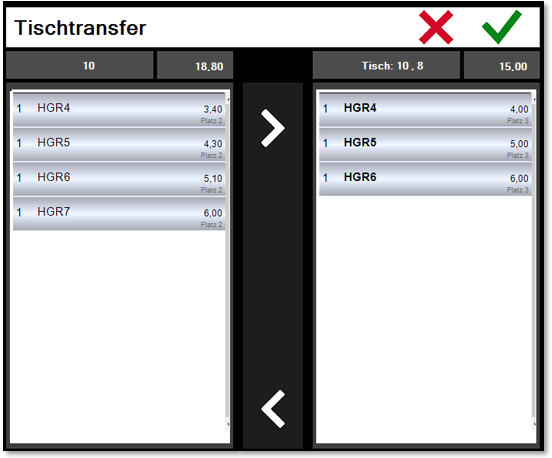
Split Multi-Object transaction at POS
If you open a transaction with several objects, you can select the bookings of an object in such a way that they are already assigned to the right column when you press the cash function Split invoice:
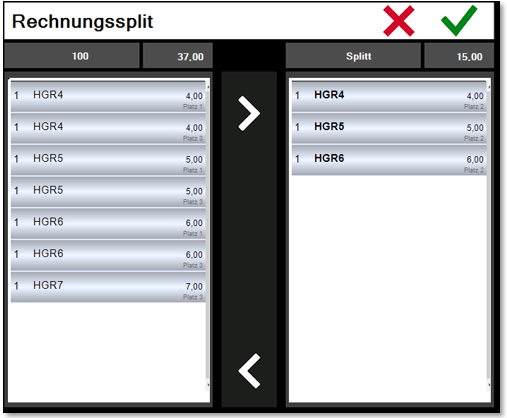
If the bookings are now split, a transaction is created with the properties of the object that was split. If the split object contained bookings on a room, the bookings on the room of the object can thus be specifically completed.
Multi-Object Order
If several objects are booked within one process, the information of the last object entered is used for the header information when printing. As additional information, e.g."+ 3 more" is printed to indicate that it is a process with 3 more objects:
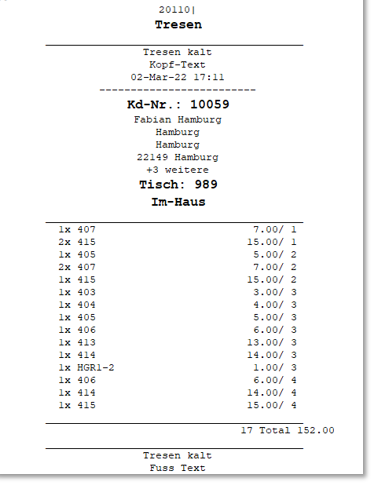
Multi-Object simple transaction closure
If an operation has contained several objects and a completion key has been used, the operator is given a choice on which object the entire operation is to be completed:
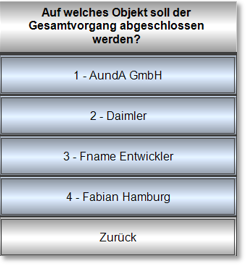
Only this selected object is saved in the booking journal.
If the process is reopened later for editing, no information about the other objects is available. Keep this in mind before simply closing such transactions and work with interim invoices if necessary.
Back to the overarching topic: Multi-Object transaction