Wallet-Control in the MCP
Wallet-Control also offers the option of control via the MCP.
Once the end-of-shift bookings have been recorded, the operator's cash drawers and exchanges can be settled. Here, it is possible to have third parties (with the appropriate authorisation) charge for loading and operator exchanges. An example of this would be a back-office PC where the manager settles the operator exchanges and cash drawers for the employees.
To do this, start Wallet-Control in the MCP from the programme group APPS at POS.

When Wallet-Control is opened, the identification of the operator by PIN entry appears:

The following prompt then appears. Here you can select whether a cash register (cash drawer) or an operator (operator exchange) is to be settled.

Query the wallet method...
This query can be skipped by means of the default setting.

If there are turnovers, the cash register or the operator can be selected in the following dialogue, depending on the selection. When selecting Operator, a further query appears asking whether billing should be performed for the logged in operator or for another operator. The rights of the logged in operator are taken over. Managers or operators with the appropriate authorisation thus have the possibility to view additional information during accounting.
You then get a list of operators who have been assigned an exchange.
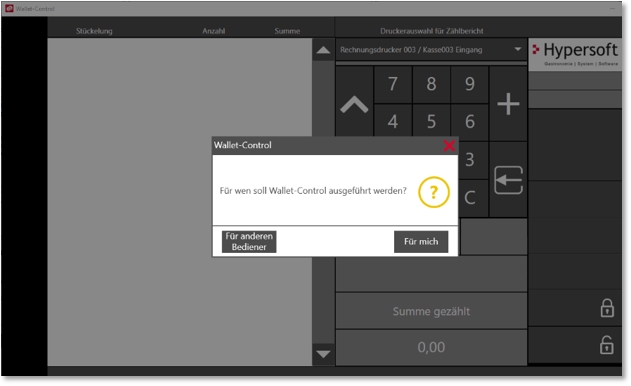
In the following dialogue, cash drawer(s)/operator exchanges assigned to the operator / cash register (POS) are listed. If none is available yet, a new one can be created via the number field.


The desired stock exchange can be selected by choosing an entry in the displayed list or directly by entering the respective stock exchange number via the numeric keypad.
The cash drawer is settled according to the same scheme above. Furthermore, the further use of the Wallet-Control entry is identical to the check of the entry for the actual booked stock at operator exchanges and cash drawers at the use at the POS.
Back to the overarching topic: Wallet-Control