Wallet-Control
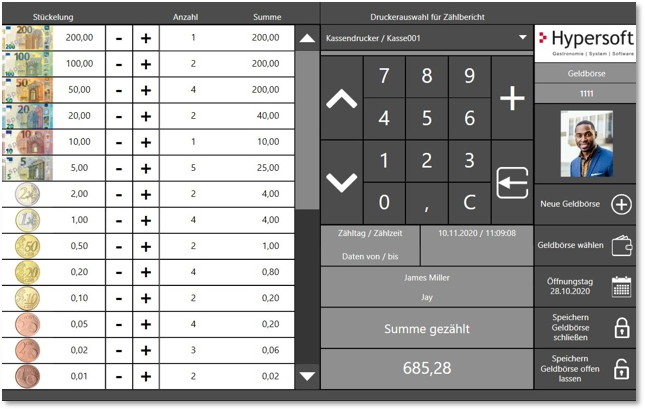
Wallet-Control is used to record cash and non-cash receipts as well as change and tips. The programme supports you in counting and checking the operator wallets and cash drawers. The entry can be made as a total or by type and is also reconciled with the posted revenues and evaluated .
For cash register auditability and GoBD in Germany, the change must be entered and signed in the system at the beginning of the shift.
In their interest, please also note the section Fraud Protection with Wallet Control.
Wallet Control with TSE in Germany
Wallet-Control signs the change according to the KassenSichV 2020, as soon as the TSE is set up. If the amount of change is changed, it is also corrected in the TSE. As soon as the entry with Wallet-Control is completed, the change is also signed as an offsetting entry (withdrawal) in the TSE.

To use Wallet-Control to enter payment types in Switzerland you must have selected the country setting Switzerland in the master information on the tab Country Settings.
View with Swiss Franc:

Wallet Control in the United Kingdom
To use Wallet Control to enter payment methods in the United Kingdom, you must have selected the country setting UK in the master information on the Country Settings tab. View with Pound Sterling:
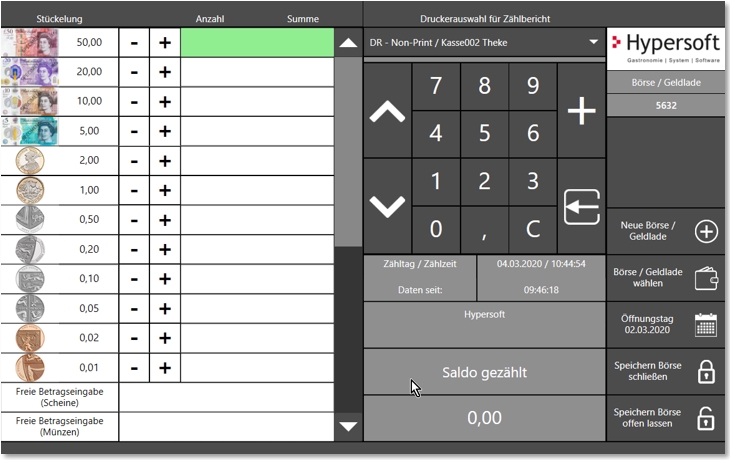
Wallet control with several currencies or foreign currencies...
Wallet Control can only use one, and only the selected main currency of the Hypersoft system for input. The Hypersoft POS system can accept several other currencies for payments and you can store your own exchange rates, but this is not transmitted to Wallet-Control and is not taken into account there.
Further topics: Interim payments and foreign currencies
Licensing of Wallet Control
Wallet-Control is included free of charge in every Hypersoft POS licence.
Further topics:
Hypersoft procedure for bills of exchange
Things to note about Wallet-Control
Wallet-Control Questions & Answers FAQ
Back to the overarching topic: Hypersoft POS Cash Handling