Things to note about Wallet-Control

Basically, the Wallet-Control programme is used in the form of cash drawer(s) and operator exchange(s), whereby a distinction can be made between one or more per POS (station) / operator in the case of drawers / exchanges.
Since Wallet-Control is regularly used by various employees and is relevant for controlling, we have integrated many options and variants in such a way that you can adapt the programme to your wishes and the respective circumstances. The employees receive clear guidelines and a clear workflow for their working methods. Please take the time to familiarise yourself with the available options and make the settings according to your workflows so that Wallet-Control can provide you with an optimal and smooth workflow. See also the topics Wallet-Control Settings and Fraud Protection with Wallet Control.
Tips with wallet control
Wallet Control reports do not include tax-free tips. Tips must be recorded separately before being entered in Wallet-Control. This means that operators should, for example, enter the cash by type without including the tip. Non-cash tips should also be taken into account and ideally paid out in cash to ensure clear separation. If you require further information on the payment of tips in the event of a cash shortage, please refer to the corresponding note: Best practice: Cash shortage through cashless tips
Further topics:: Book a tip...
Limitation of the amount of change
The entry of the change is limited to a maximum of seven digits. (internal: This is related to the necessary TSE data evaluation).
Wallet Control and TSE System
Wallet-Control always signs when a TSE is set up correctly. Any other options created with Hypersoft, such as entering deposit and withdrawal change, do not sign with the change status.
Further topics:
TSE Failure in Wallet Control...
Post incoming and outgoing payments
Set or switch off printouts
Wallet-Control creates 2 printouts by default, you can adjust this number in the ward management or switch off the printout
Variants and change
There are two ways to use Wallet-Control. On the one hand via the Master Control Panel (MCP) and on the other hand directly at the point of sale or at the checkout station.
Cash drawer(s) or operator purse(s) with wallet control
Wallet-Control generally distinguishes whether a POS station (its cash drawer) or an operator (stock exchange) is to be settled:
- A Wallet-Control cash drawer is assigned to a fixed cash desk (a physical cash drawer) that holds receipts and change independently of operators. Several operators working together with this cash balance also use this mode. The change is recorded for the cash drawer, which provides the receipts (and expenses) and at the end of the shift or day the recording is made Often this method is used in conjunction with physical cash drawers.
- An operator gets his own change for his respective wallet control exchange. Whether he works at one or several stations, one or several mobile devices is not relevant. Everywhere he logs in, he generates income (and expenses) that are recorded at the end of his shift or at the end of the day. We use the term purse instead of the word wallet here.
The programme is started with the cash register functions Wallet-Control appropriate to method A or B and the same function key under which the change was booked at the beginning is also used for recording at the end. As a rule, the change is entered at the beginning and the change is entered together with the receipts as one quantity at the end, as the programme separates the change from the receipts at the end. We generally recommend organising the change and the receipts as described in the chapter Use of change. Optionally, change specifications can also be used as described in the chapter Change processing.
Choose the right method according to the conditions in your company. You can also use both methods together in one operation. For both methods there are further settings and variants, diverse functions are available to the operators for method B.
Set query load or stock exchange...
Depending on the method you prefer, you can Wallet method the queries of Wallet Control in the area. By presetting the wallet method, the dialogue box asking whether the cashier station or the operator is to be billed can be skipped.
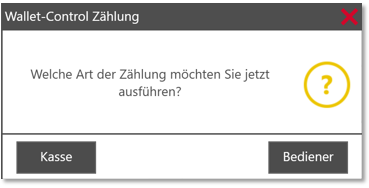
Change in accounting (DATEV export)
Generally, the Wallet Control Change does not appear in the DATEV report and also not in the accounting export. With change, the entrepreneur's assets are not changed and thus it is considered so in Wallet-Control.
Preventing open wallets from being stored
With the switch Prevent saving of purses with open status, the switch for temporarily saving an open purse is hidden, just as with the compulsory settlement; as a result, the open purse must then also always be settled completely (even if Wallet-Control was started from the MCP).

Aggregate bill money across systems
With the system switch to summarise the change money, change money booked per station in cash drawers can be cumulatively counted and booked out in a settlement in the Wallet Control Pre-Check dialogue. The setting also affects evaluations in which the totals are formed and displayed accordingly.
The switches are interlocked: if you select several, the Combine bill of exchange funds across systems switch is deactivated and if you select Combine bill of exchange funds across systems, the system automatically switches to one exchange.
Central settings take precedence over location settings.
With this option, change can be recorded at each station and it is kept as a total. In the Wallet-Control Pre-Check dialogue, this is displayed in the format T (for terminal) and the ward number.
Station 1 records 200,- change
Station 2 records 300,- change
At the end of the day, you will receive 500 in the list of receipts (Wallet-Control) and the note "T1 T2" or also "T2 T1" depending on the order of entry.
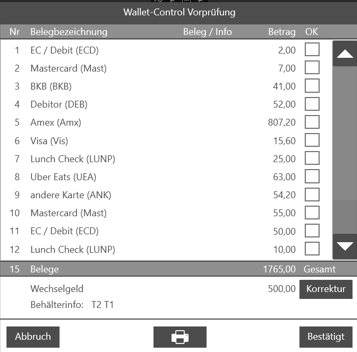
The listed receipts are then the totals of all transactions of all wards. The money count is then also done for the entire site. This means that there is no entry for a specific cash drawer, but always for all (internal cash drawer T0):
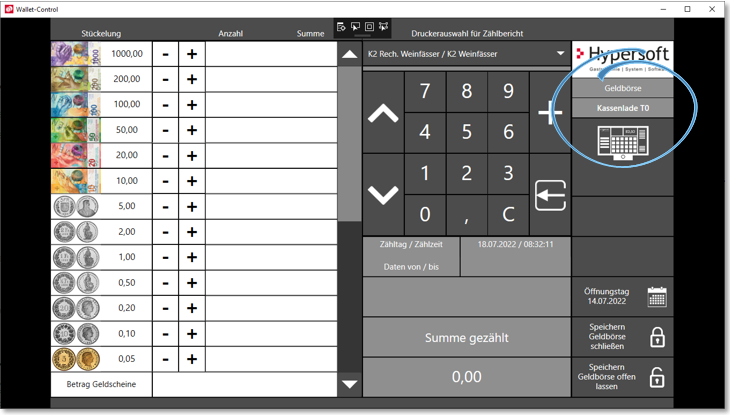
Correct change
To correct the change, you need the authorisation Manager Status A correction can take place both at the station and at the MCP.
Back to the overarching topic: Wallet-Control