Balance

PDFs for the unit are on the Hardware for Hypersoft page.
Special warranty and on-site service
This unit can be ordered with optional on-site service for 36 and 60 months.
In addition, the unit can be repaired with our RMA service.
The on-site service is available for the DACH region. In 95% of cases, a fault report that we are able to process by 3:oo p.m. leads to a successful repair on the following working day (Mon-Fri depending on local public holidays, public holidays in Hamburg and in the federal state of the service acceptance point).
With the Former POS Terminal Shape, the printers of type Multi-printer444 are automatically matched to the service level of the unit; with other units, a matching service can and should be ordered for the printer.
Model variants and restrictions
The balance is listed by the manufacturer as Yuno 1 and Yuno 2. Within these two device types there are further differences, some of which are not supported. As always, be sure to purchase the devices through Hypersoft or our specialist dealers. You can recognise the Yuno 2 model by the illuminated Aures brand plate:

Here is a table of the supported variants.
| Balance models | Celeron | i3 | i5 | Resolution |
| Yuno 1 | no | yes | yes | 15.5" 1366 x 768 Pixel |
| Yuno 2 | yes | - | yes | 1366 x 768 Pixel |
Attention, the resolution must be adjustable to 1366 x 768 pixels, higher ones can usually be scaled accordingly, but lower ones cannot. At lower resolutions, you may be able to do without the side panel and may have margins on the sides.
Screen reflection
The units have a hygienic, smooth monitor. If you want to protect the screen from reflections, you can buy anti-reflective films in stores. We give you a link...
Matching receipt printer

The design of the Multi-printer444 is particularly well suited to this unit. If required, also the Guest Check Printer.
Further topics: Commissioning the Multi-printer444.
customer monitor
Work is in progress on an attachment for the client monitor. Until this solution is available, please use the customer monitor with stand (the use of a segment display, as in the photo, is no longer supported).
The integrated scanner reads barcodes and QR Codes (also from the display of a smartphone). The unobtrusive scanner is intended for operator use.

If you want your customers to scan QR codes themselves, use one (or another) QR code scanner as an external device.
Connect the cash drawer directly to the balance
Settings for the balance (Yuno)
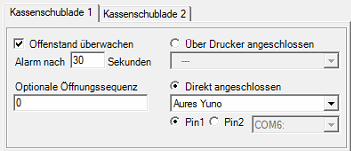
Settings for Balance 2 (Yuno2)
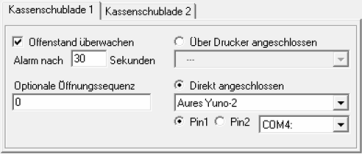
Directly connected, select Aures Yuno-2 and select COM 4!
Open item monitoring is supported.
All cash drawer functions and facilities are standard.
See for details Cash drawer.
operator lock

The operator lock type Dallas or Addimat can be integrated in the unit. Assembly is free of charge if ordered together with a new unit. In the Hypersoft Standard, the connection is on COM5.
Further topics: Operator lock version recognition and set-up.
Back to the overarching topic: POS terminals stationary