Hypersoft Tablet //4

Tablet//4 with standard docking station

This simple docking station has a variety of connections, including LAN.
Tablet//4 with Rapid Dock

The Rapid Dock is a very special solution. The docking station is circular and allows quick magnetic snap-in without the operator having to pay attention to the correct positioning of the connectors. The RFID card secures the unit in the station so that it can only be removed with the card.

Administrators and installers
Setting up TSE at the Micros SD Slot...
A TSE can be used as a Micros SD.
Open the battery cover. The cover can be opened using the recess on the back of the tablet.
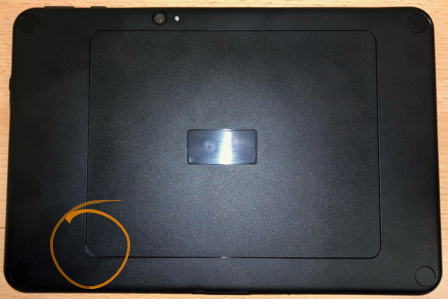
The Micro SD card connector is located under the battery, which must be removed for installation. This is done by means of two tabs that have to be moved away from the battery. Further out, on the left and right, there are two savings with the help of which the battery can be easily removed.

Insert the micro SD card into the card slot according to the drawing on the bottom of the tablet. Make sure that the cards can be easily inserted into the slot. If the card is difficult to insert, correct the orientation or side.

The installation is complete. You can reinstall the battery and put the cover on. Please make sure that the battery and the cover are locked.
If delays in TSE use occur later, please contact our support.
Use of scanners
A normal scanner can be connected to the tablet in conjunction with POS and mPOS. The functionality is given.
For mobile use, e.g. with merchandise management, a Bluetooth scanner is also often used.
Further topics: Technical WLAN requirements of the devices
Back to the overarching topic: POS Mobile handhelds