Book hourly rates
You can assign a price per hour to items. If such an item is booked in a transaction and the transaction is not completed by payment, the price of the item changes depending on the elapsed time. To be able to post hourly prices, create a base item (only base items can be used with hourly prices) with the Hourly Price property.
Hourly prices are not available for the mPOS and ePOS Tablet.
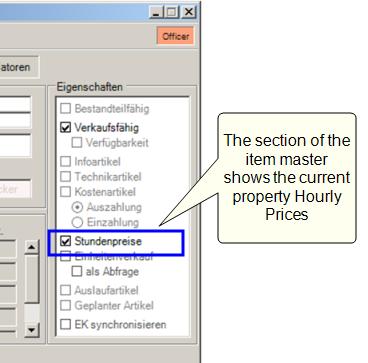
You enter the price per hour as the selling price. The longer such an item is in a process, the higher its price rises. The price is always calculated when the process is opened and then remains constant - regardless of how long the process remains open. If you want to prevent a task from accidentally remaining open, use the Auto Key Out setting to close open tasks without changes after a specified time. In the programme Roundings you can define rounding rules for time items. Hourly prices can be used with price level and discounts. Items with hourly prices can also be cancelled.
An item with an hourly price receives a fixed price at the end of the process through payment. This price does not change when the operation is reopened.
Representation of a settlement with an hourly rate...

Noteworthy information on the application of hourly rates...
-
For items with an hourly price, no free attachments or queries can be used.
-
The Hourly Price property cannot be activated together with the following settings: Component, UnitSales, AvailabilityItems, Minimum Discount Price, and General withRecipes.
-
Hourly prices change the value of open transactions over time. This requires time for the calculation. Therefore, in the (quick) operation overview and in the graphic table overview in cashier mode, the sum of transactions containing hourly prices is not displayed. Alternatively, the value of the operation is displayed with three points instead of the sum.
-
The hourly price for corresponding operations is calculated and displayed in the Master Operations Overview program.
-
In the Front Office reports, the current hourly price is calculated and taken into account.
-
For loss postings, the hourly price is taken into account for later evaluations.
Example of the use...
The tennis court costs 25,-€ per hour. The operator opens a transaction and books the item tennis court (with hourly rate) to start the rental. In the course of the stay, the guests still order drinks and food, which are also booked into the process. When the guests end their use, Jenny opens and settles the transaction and the POS system calculates the pro-rata hourly rate (the rounding behaviour of which you have set individually).
Another group of tennis players decide to stay for dinner after the rental and do not want to pay in advance. To stop the calculation of the hourly price, your operator closes the operation and reopens it with Edit operation. The contract fixes the hourly rate. If you want to play again, book the item Tennis court again...
Back to the overarching topic: Booking items