Configure Smart Swap
Smart Swap uses defined table numbers to change the settings of price levels and printer assignments. For example, to use different prices or print settings in the banquet business. A Smart Swap setting can use a different cash register and price level, as well as only one of the two settings. In addition, special settings can be made for PMS integrations (hotel connections) .
From the programme group POS Settings , select the programme Smart Swap:
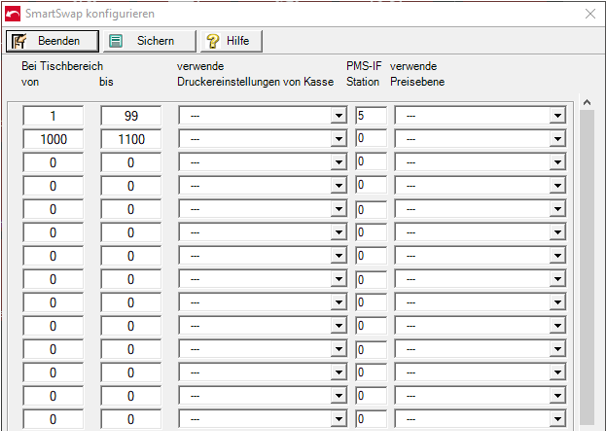
The settings in this programme do not apply to the mPOS, which uses its own smart swap management.
| Element / Switch | Function / Description |
|---|---|
| table area |
Enter a table area here for which the settings in this column are to apply. Be careful not to define a range within other ranges. For example, if you want to set up table 1-100 for cash register 1 and table 20 for cash register 2, create two areas from table 1 to 19 and 21 to 100 for cash register 1 and another area from table 20 to 20 for cash register 2. |
| use printer settings from cash register |
Select a cash register station here whose print settings are to be used. Only the main printer and the receipt order designation from the selected station are used. All other settings, such as the overview receipt and the receipt configuration, must be set at the booking station. |
| PMS-IF Station | This setting is for PMS integration, see Station Swaping for PMS Interface. |
| Price level used |
Select a price level to be applied. Further topics: Noteworthy information on price levels |
| Save | Press Save to save your settings. |
Back to the overarching topic: Smart Swap