Noteworthy aspects of the Hotel PMS integration

The PMS connection combines PMS (property management systems is the technical term) and POS. The POS system loads the guest list, the reservation list or searches specifically for a name or guest in order to transfer the bookings from the POS system to their invoice or room bill. The possible search functions depend on the capabilities of the respective PMS and the connection. The situation is similar with the billing functions. Although Hypersoft can split a transaction (table) in the standard system and only "book a part to a room" and also book different transactions to different parties who share a room, the respective PMS must also support this in the connection in order to be able to book it correctly.
As the PMS programme is often also used for billing the entire location, all other transactions from the POS system (which are not booked to rooms) can also be transferred to the PMS. This is where other specialities of the Hypersoft system such as vouchers and subsequent cashless tips come into play. These are transmitted by us in such a way that most PMS connections can process them.
Only a few PMS systems support the payment of a transaction with different payment methods. Alternatively, if your PMS cannot do this either, you can conveniently split the transactions in the Hypersoft system and then assign them as a whole to a payment so that your PMS can process this.
Adjustments to the item texts
Most hotel programmes cannot process special characters in the item texts. Therefore, automatic adjustments are made to your texts. If necessary, the characters are not transmitted. The characters ' and " are removed from the receipt texts in any case.
Workflows for room number, guest name, reservation number
Room numbers, reservation numbers and room names...
Depending on the manufacturer, the connection to hotel systems supports alphanumeric or exclusively numeric room numbers ( example room number 120) and reservation numbers. Inthe table overview of the PMS integrations, information about the respective support is given in the column Alphanumeric yes by product.
The reservation number is the only unique assignment between PMS and POS, as names and room numbers cannot always be unique. For this reason, the reservation number in the Hypersoft POS system with PMS integration is used to store the transactions. The Hypersoft PMS connection can request the reservation number by name or room number to work with. The reservation number can also be requested manually, so to speak, with the checkout function Hotel: Reservation number. The Hypersoft system always expects complete information about all three areas: room number, reservation number and name. If the PMS answers incompletely (e.g. without room number) the POS system does not allow the booking. In the standard system, a transaction is assigned to a room or a reservation when it is completed.
Paying "in room" at the POS...
When paying, the Hypersoft system can check with the PMS system whether the reservation number is still checked in by using the checkout function Hotel: Check room number. This ensures that the accounting via PMS is carried out in the correct time workflow. Hypersoft transfers the process to the PMS using the reservation number and there the billing can be done.
Guest not yet checked in or already checked out...
To book on guests who have not yet checked in or have already checked out and can be billed later, you must assign them a room number (or room substitute number) in the PMS system. This allows the Hypersoft POS system to book these guests as normal and transmit the transactions to the PMS.
Room Sharing...
If several guests share a room, you can use the Hypersoft system to enter the reservation number or the name or room number. The reservation number then automatically uses the account within the room. If you enter the number you will get the parties with names to choose from. If you search for names, you will get either the unique name, or names with the same name for selection.
Paymaster account compatibility with the PMS...
Under this and similar terms, PMS systems offer possibilities to book not on rooms but on "other objects of the PMS". These can be, for example, guests who have not yet checked in, banquets, corporate accounts and the like.
The Paymaster account is not a standardized procedure, but is determined by each PMS manufacturer itself. Therefore, you cannot assume at this point that the Hypersoft PMS connection supports all Paymaster account variants.
If you store a (virtual) room number in the PMS for such situations or events, the PMS system and Hypersoft will correspond as usual (as reservation number, room number and name are always expected by the Hypersoft POS). In PMS, you can then usually transfer and settle the operations accordingly.
Timing and security for checked-in guests...
In the standard system, the guest (reservation or room) is selected when a transaction is completed, and when it is assigned for this transaction completion, the POS checks with the PMS whether the booking is possible and executes it.
With the checkout functionHotel: Check room number you can check whether the guests are checked in and whether it is possible to close the transaction, independently of the transaction closure. Reservation number or room number can also be used with this function, as both are always queried in the PMS.
In another workflow, the guest, the room, the reservation number is assigned when the process is opened, and then the process is completed later. This allows for a change in status between the initial assignment and review until completion:
Since there is now the added factor of time between the first check when assigning and the actual closing, Hypersoft checks the validity again when closing the transaction. If the assignment in the PMS is then negative, it is no longer possible to lock the guest, the room or the reservation number.
If you work in this way, inform your operators about the technical correlations so that they can also take responsibility for the processes (the aim is to be able to account for bookings as planned, closing accounts for checked-out guests is not possible).
Alternatives for PMS settlement
The Hypersoft PMS integration is connected to many different PMS systems. For some of these, it has proven useful to account for banquets and events with the Hypersoft programme Accounting if the functions offered there are more in line with your requirements. We hereby draw your attention to this possibility.
In addition, it is possible (as not all PMS programmes also have the desired banquet functionality) to manage and invoice events and banquets with BANKETTprofi Interface, for example.
Our programme NoCOO - Digital Billing can always and also be used with these variants in a complementary way to increase efficiency.
Tax coordination between PMS and POS
First of all, the tax side must be clarified. If a guest wants to pay "on room" and your PMS shows the sales tax/ VAT in the PMS, you should not do this on the invoice of the POS system, otherwise you are usually subject to double taxation. It must therefore be agreed how the tax treatment should be in your company. Usually a pro forma invoice is created in the Hypersoft system and then taxed in the PMS after the transfer.
Since it is often considered impolite to ask a guest about the payment method, you have the dilemma to always first create a pro forma invoice or then rebook an invoice to a pro forma invoice. Both are technically very simple with Hypersoft. This is often misunderstood in tax audits. On the one hand one has "many" pro-forma invoices, which then become invoices, or invoices which become pro-forma invoices. In this context, see the section Best practice: Using pro forma and NoCOO documents correctly and avoiding misunderstandings.
If the restaurant or another business transmits invoice data to the PMS that operates under a different tax number, please also clarify the necessary information (other company, tax number and the like) on the receipt that you create and issue with the PMS.
Clarify the correct type of taxation with your tax advisor and give the PMS and our POS staff clear instructions on how to set it up. Verify the documents from both systems. A procedural documentation should be filed by or with the person responsible for the location and coordinated with the tax advisor of the person responsible. Also note that invoices should also be itemised.
In Germany and, depending on the operating mode and legal situation, in other countries as well, an invoice should be item-specific. Due to outdated habits, only categories are often set up in PMS connections, so that sales are reported in condensed form. A hotel invoice with the entry "Restaurant 100,-€" is not necessarily correct, just because it is printed from the hotel system. If you tack on the POS invoice for this reason, you need to be sure that there is no double taxation by using POS and PMS for invoicing.
Some PMS connections support items on invoices, as you can see in the table of functions in the column Items on invoices.
Clarify the requirements for your invoices with your tax advisor and give the PMS and POS staff clear instructions on how to set up the system. Verify the documents from both systems.
Under certain circumstances, their system may not be as easy or as difficult to adjust to invoices for specific items. Depending on the system, it is possible to further differentiate the product groups. This saves you parallel maintenance per item and allows you to show more precise details on the invoice. For example, if you use the subgroups, the PMS could have one line each with partial amount for "Red wine" and "Steak" instead of just "Restaurant" or "Beverage" and "Food". In this way, an improvement would be established within the scope of possibilities in order to further optimise the topic later.
In such cases, you can also correctly create the restaurant invoice in Hypersoft and pay the taxes there. The guest could sign a (pro-forma) receipt and the correctly created invoice could be handed out together with the room invoice (or you could hand yourself in immediately (and have it signed as a copy). In PMS, these transactions would not have to be taxed on the invoice (in order to avoid double taxation).
In no way do we want to lecture you unnecessarily or make simple things complicated. We also see our task as pointing out possible problem situations to you. Should these issues be easier to resolve in your case, we will of course welcome this. Ultimately, we are also interested in choosing procedures that are both fiscally correct and pleasant for your guests.
Congruent product groups and item data...
Depending on the PMS interface and requirements to the invoice details, the setup of categories and item data can be very time-consuming. Hypersoft can generally transmit item-specific information to a PMS and usually supports this with such PMS systems. If you experience too much manual effort for coordination, contact your PMS supplier for help.
Should your PMS system be able to handle items better now than at the time of our integration work due to updates unknown to us, please let us know. We will then be happy to plan the extension for your PMS.
A PMS system only operates at the level of main groups. With our three-level merchandise group concept it is often better to then transfer the merchandise groups as main groups to these PMS systems (example Oracle and infor). The setting Use material group instead of main group is available for this purpose.
It is absolutely necessary to assign commodity groups to all items from which bookings are transferred to the PMS according to the specifications (which differ depending on the PMS). Item bookings without correct commodity group allocation will lead to complex errors depending on the PMS.
Sales distribution with PMS integration
Revenue distribution is one of the special Hypersoft features. It enables you, for example, to sell a combination item "Champagne & Buffet 40,-€" for one price and at the same time to split the price for the internal consideration (share Beverage 15,- / share Food 25,-). Please note that only a few3rd party PMS integrations (hotel)support this function. For evaluations, read Evaluations for turnover splittings.
Expenses are items without VAT rate. This allows you, for example, to charge expenses (tobacco products) to the hotel bill. Expenses can be booked with the Hypersoft POS, but only a few PMS connections support such expense bookings, so we ask you to: Check the settings and best test the desired result by transferring the bookings to the PMS.
Tax-free tips and gratuities that have to be taxed are treated as described belowBook a tip. As far as your PMS supports it, tax-free tips are then also booked tax-free in the PMS. Please also test this in detail.
Details on tips in PMS...
The tip must be booked as a Subsequent Tip with the payment method On Room and not, for example, via the multi-payment by CASH.
Only if the tip item has no VAT in the Hypersoft system can a tax-free booking of the tip be made in the PMS.
Subsequent tips cannot be booked on hotel rooms if the guests no longer have the status checked in in PMS.
Vouchers are transmitted to the PMS. If Hypersoft vouchers with VAT is transmitted, this is done in the same way as for item bookings. If Hypersoft vouchers without VAT This is transmitted in the same way as the display postings. Please see Vouchers Online or Offline.
Signature on invoice (banquet)
The Hypersoft system supports the signing of invoices on receipts with a signature field. If this field is not on paper but on one of the digital devices such as mPOS or the E-Signature Pad from Hypersoft, the digitised signature can also be transmitted to the Hypersoft back office. You can see the signatures, for example, in the Master transaction overview.
Document numbers / Invoice numbers
The calculation of the document number on the forms is used as the document number in the interfaces. The voucher number is always unique based on the opening date (the day after a daily closing on which the first booking is made) and the ward name. Thus, date and document number are intended for a unique identification. A document number 1700150070 is composed as follows:
- 2 digits (17) - (day of the month mod 10 (the integer remainder from the division by 10) + 10)
- 3 digits (001) - station number that performed the document output
- 5 digits (50070) - seconds since 0 o'clock - (hour * 3600) + (min * 60) + (second)
For some PMS systems(see table) you can use invoice numbers instead of document numbers as an alternative.
Account assignments per event
Using the possibility to change the shift system with the Event Manager, you can also have the account assignment of the POS system automatically adjusted.
Multi-payment not with PMS interface
The multi-payment is a special variant for settling a transaction. Unfortunately, multi-payments cannot be used together with a PMS integration.
Payment method query and multi-payment Further topics:
Station Swaping for PMS Interface
For the purpose of cost centre bookings or other control in the PMS system, a desired ward number, deviating from the ward number of the actually booking cashier's station, can be transferred to the PMS interface.
The desired deviating station number can be entered in the Smart Swap programme of the Hypersoft POS using the table area in the column PMS IF Station.
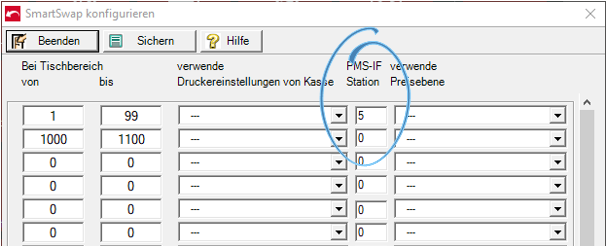
This setting does not apply to mPOS, as mPOS has its own SmartSwap control. This deviating station control, can be congruently adjusted there in the standard.
Room number / reservation number on order form
The customer address switch in the order receipt settings causes the room number or reservation number to appear on the receipt when a hotel room booking is made.

Securing the connection between PMS and POS
It is elementary that PMS and POS are connected and communicate flawlessly. Only then can you assume that transactions with the payment type "On room" are also booked in the PMS and can be charged to the room guests.
Each PMS handles this differently and in most cases there is no safe status when unforeseen communication breakdowns occur. In many cases, we check on the part of the POS whether the PMS has accepted the bookings, but this is not always ensured and not for every PMS. Therefore, we recommend or after working on your IT, to test the POS and PMS communication again after significant updates and conversions by completing an "On Room" transaction at the POS.
If there are disturbances, first check the things that may have changed. The Hypersoft PMS Integration has the PMS Viewer for communication insight to support in problem situations. There are also internal log files for further troubleshooting:
For a search query, the cash register sends a QUERYDAT_XXX.IN file and receives a QUERYDAT_XXX.OUT file with the result back as a result. Bookings are transferred in a PMS-BOOKINGXXXXXX.XML file. Due to the different hotel connections, the data in the logs are also different. Evaluation of the Ibelsa LOG data -> PMSInterface_XXXXXX.LOG
Example 1 - Room search:
07.02.2021 - 22:04:56
Read InFile: -> <mtlingo type="" prevChar=" " nextChar="\" />\\DESKTOP-M8CA1L7\Hyperdata\Hotel\QUERYDAT_5.IN<mtlingo type="" prevChar="N" nextChar=" " /> <- Search request file detected.
07.02.2021 - 22:04:57
SEND: <- Send search for room number 402 to Ibelsa
<method name="RoomsGetList" status="CheckedIn" pattern="402">
<authentication clientkey="XXXX5EE2-B2DD-XXXX-4120-12BCC4F8XXXX" name="Hypersoft" systemkey="XXXX70F0-3FCE-C256-XXXX-EBCFCA52XXXX" />
</method>
07.02.2021 - 22:05:05
Search result received from Ibelsa:
RECEIVED:
<?xml version="1.0" encoding="utf-8" ?><response status="ok"><rooms><room id="6629459" resid="6629459" name="402" guestname="Zuhlmann, Maja & Ralf" arrival="2021-02-05" departure="2021-02-08" /></rooms></response>
07.02.2021 - 22:05:05
QUERYRESULT: {G|6629459|402| Maja & Ralf|Zuhlmann|0|0|6629459|0|} <- Write OUT-file
07.02.2021 - 22:05:05
Delete InFile: -> \DESKTOP-M8CA1L7\Hyperdata\Hotel\QUERYDAT_5.IN <- Remove IN File
Example 2 - Cash payment handed over:
07.02.2021 - 13:59:10 Read incoming booking file
File: \DESKTOP-M8CA1L7\Hyperdata\Hotel\PMS-BOOKING00500332.XML successfully read
07.02.2021 - 13:59:10 Process incoming booking data
\DESKTOP-M8CA1L7\Hyperdata\Hotel\PMS-BOOKING00500332.XML processed successfully
07.02.2021 - 13:59:10
Checking whether the Ibelsa server can be reached:
SEND:
<method name="Ping">
<authentication clientkey="XXXX5EE2-B2DD-XXXX-4120-12BCC4F8XXXX" name="Hypersoft" systemkey="XXXX70F0-3FCE-C256-XXXX-EBCFCA52XXXX" />
</method>
07.02.2021 - 13:59:11
Ibelsa Server is reachable:
RECEIVED:
<?xml version="1.0" encoding="utf-8" ?><response status="ok"></response>
07.02.2021 - 13:59:11
SEND:<-Send booking data to Ibelsa
<method name="InvoicesClosedTransfer">
<authentication clientkey="XXXX5EE2-B2DD-XXXX-4120-12BCC4F8XXXX" name="Hypersoft" systemkey="XXXX70F0-3FCE-C256-XXXX-EBCFCA52XXXX" />
<invoices>
<invoice>
<currency>CHF</currency>
<datetime>2021-02-07 13:57:47</datetime>
<invoicenumber>1700550319</invoicenumber>
<items>
<item amount="11.5" count="1" groupid="628000" groupname="Spirits" ident="387" name="Bombay Sapphire 4cl" price="11.5" vatrate="7.7" />
<item amount="9" count="1" groupid="625000" groupname="Spirits" ident="309" name="Spirit" price="9" vatrate="7.7" />
</items>
<note />
<outlet />
<payments>
<payment amount="20.50" amountbasecurrency="20.50" ident="1" name="Cash" />
</payments>
<processnumber>1700550319</processnumber>
<table>0</table>
<total>20.50</total>
<serviceid>Guestroom</serviceid>
</invoice>
</invoices>
</method>
07.02.2021 - 13:59:11
Booking data successfully processed:
RECEIVED:
<?xml version="1.0" encoding="utf-8" ?><response status="ok"></response>
07.02.2021 - 13:59:11 Return result in OUT file
WriteInterfaceResult -> \DESKTOP-M8CA1L7\Hyperdata\Hotel\QUERYDAT_1.OUT
Back to the overarching topic: 3rd party PMS integrations (hotel)