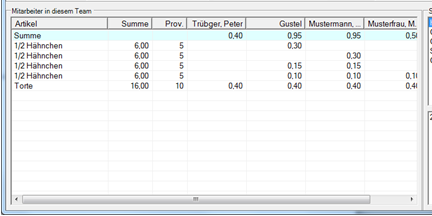Show team information
The team information is called up with the cash function Cash team info gives the operators an overview of the members, as well as possible restrictions on wards and transaction areas. An operator must be assigned to a team to start this program. Exit the cash register function team info:

| Element / Switch | Function / Description |
|---|---|
| Existing teams | Displays a list of all team activities. Each time a team is activated, this is represented by a line in the list. This results in the start and end times of the activity. If the team is still active, this is communicated with the text Active. |
| Opening day of the cash registers | For information purposes only, the current opening day of the system is displayed. |
|
Display bookings or Show overview |
In the lower list, an overview of the operators is displayed by default. You can switch this to the individual bookings of the team so that they are displayed in the list. |
| date | If a team has been active for more than one day, only the first day is displayed in the lower list. You can then select the other days from the calendar and display their overview or bookings for the individual days. |
| edit | Switches to team administration. |
| monthly figures | To display the monthly turnover of the team in the lower list, select this and press the button Monthly values. |
| Employees in this team |
A list of all employees involved is displayed. In addition their respective commission and working time. The Day and Month column lists the sales. The values in brackets represent open sales (transactions not yet settled). If the Display Postings setting is activated, the individual postings and their participation in the commissions are displayed.
|
| Stations and tables in this team | This area shows the participating cashier stations and tables/ operations of the team. |
Further topics:
The team overview report (No. 36)
Back to the overarching topic: Team function and banquet function