mPOS cancellations
If you hold down an item for approx. 1 second in the transaction overview, a new query opens: If an item has not yet been booked, you get to the cancellation before order / quantity dialog and can (depending on authorization) immediately cancel the item or enter a different quantity. Accept quantity, X or the gesture To the right closes the dialog. CLR or long press of any key deletes the entry.
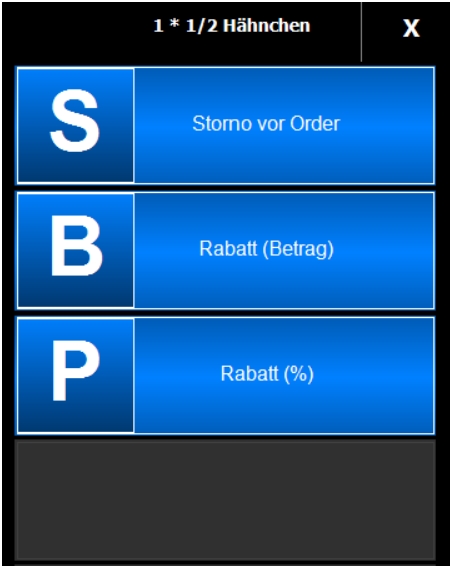
If you press for a long time on an already booked item, a query appears after cancellation after order (depending on the operator authorizations). With X or the gesture To the right the dialogue closes.
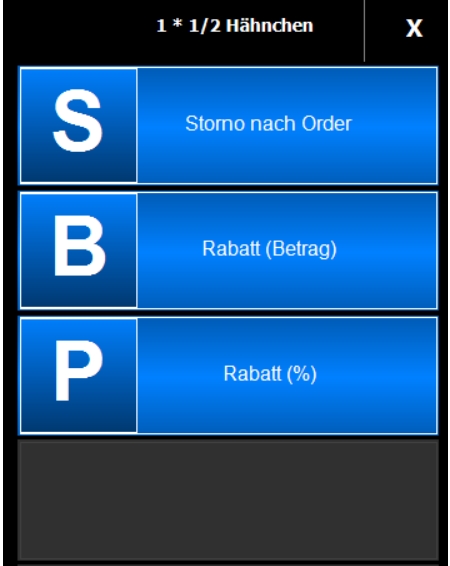
When you select Cancellation by Order, a dialog box appears in which you enter the number. X or the gesture To the right closes the dialog (no illustration). When canceling after an order, a query appears, if these have beenset up.
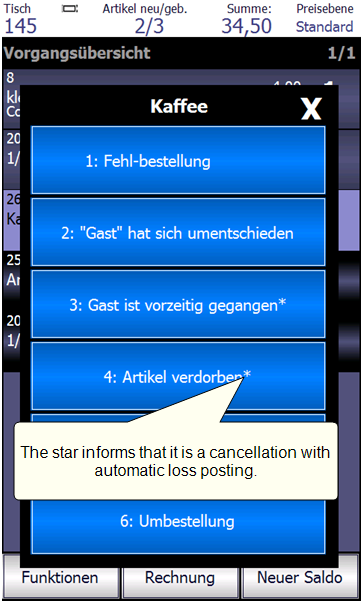
The canceled item is then displayed as an offsetting entry with a negative number and cannot be processed further.

Further topics: Systematic cancellation and loss management
Back to the overarching topic: Hypersoft mPOS in practice