DigiPager/ ePing at the POS
The DigiPager can be called automatically with an integrated QSR Kitchen Monitor (not yet with the Hypersoft Kitchen Monitor). Without Kitchen Monitor System, you can have the DigiPager called by scanning the order receipt.
If you have activated the DigiPager Pagercode on Receipt Print switch in the CloudBOX Live-Connector settings, the receipt and overview receipt will be printed with a QR code of the DigiPager number:
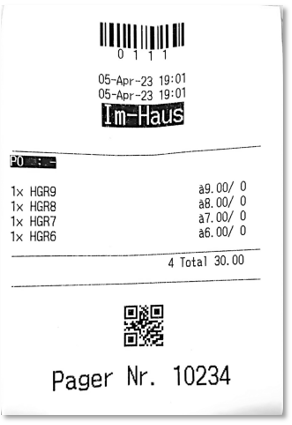
When this QR code can be scanned at the POS system of the location, the DigiPager is called with the default text from the DigiPager settings in the CloudBOX Live Connector (at the user of the order).
After preparing the items and scanning the order receipt, the DigiPager is triggered for the respective items. The relevant pager numbers are displayed on the POS after scanning:

The user is then informed by ePing about the completion of his articles via browser push or SMS. See also User notifications
DigiPager with QSR
If one or more items are marked as finished in QSR, this triggers an "Order Ready Event" in the CloudBOX Live Connector and Kitchen Supervisor system. The portal is subsequently informed about the status change of the respective items and sends the trigger DigiPager via BrowserPush or SMS to the respective users. The processing takes place fully automatically in the background.
Back to the overarching topic: DigiPager/ ePing