In-House Order at the POS
Depending on the settings of the trigger option, the in-house order is automatically processed at the POS system or must be confirmed manually beforehand. The In-House Order is processed with a table number and the information that it is an In-House Order. The bookings are secured according to the location-related fiscal requirements and can be evaluated like all cash bookings.
The table number is included both in the transaction and as a transaction number in the list of online order transactions. Here in the example the table number 21.
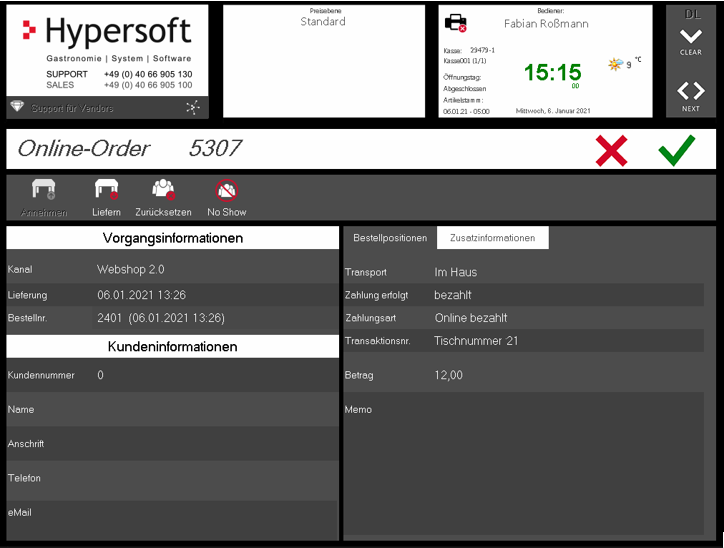
Since the table number (just like a manual booking of the cash register on a table) is included in the transaction, the associated functions of the Hypersoft system can also be used to their full extent.
Example order receipt and form of an in-house order...

Forms...
Form 1 of the assigned subsystem is used for the invoice.
Kitchen Monitor with In-House Order...
When using a Kitchendisplay, no receipts are created, but the item bookings are distributed to the Kitchen Monitor System.
Back to the overarching topic: eSolutions In-House Order