NoCOO Workflow in the webshop
If you have set up NoCOO for your webshop, a user will receive a NoCOO receipt after checking out of the shop. The customer pays as usual and receives confirmation from the shop:

For this purpose, he can receive a confirmation email according to their specifications:

The order is transferred to the online order module of the POS system, where the process can be completed using various methods:
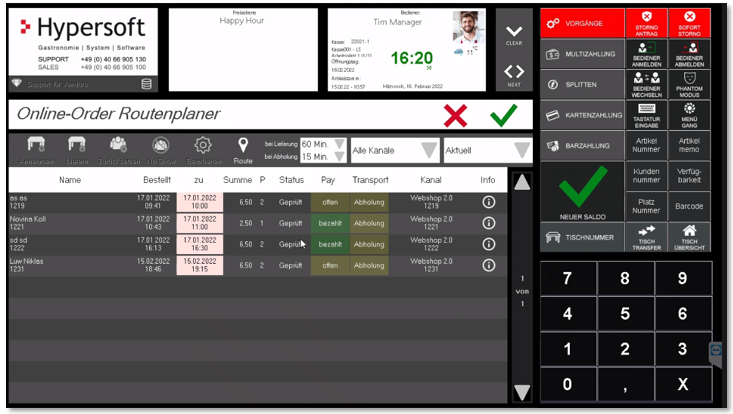
When the transaction has been processed at the POS, the NoCOO invoice is created and the mail that you have also configured with the NoCOO link is sent to the customer within 20-40 seconds as standard:

The customer can select the link and will be guided to the NoCOO Online Archive for collection by default:


Back to the overarching topic: NoCOO - Digital Billing