Modify items
The multifunctional item master offers the possibility to offer items with modifications. In the field of POS systems, these options are available to the operator. Since the user acts according to other intentions, there may be items that have to be defined separately for the respective use.
Items without queries can simply be selected, which is symbolised by a + sign that transfers this item to the shopping basket. The sign > indicates that a selection is possible before the item can be transferred to the shopping basket.
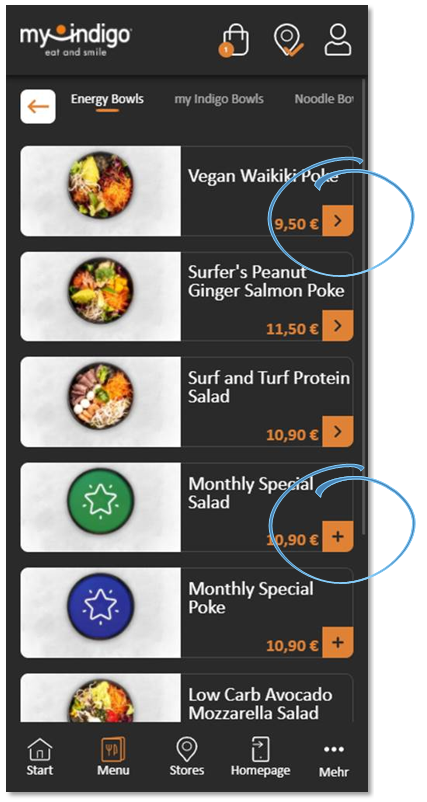

The item Ice Cream Sundae offers four times four flavours:

The user has chosen 2 x strawberry ice cream and one each of chocolate and vanilla:

You can learn such configurations in the area Components View Query.
Back to the overarching topic: Shop in the portal