Shop Order type (selection)
Before the user can view your product range, he/she must decide on an order type, which you can define per location separately.


After selecting the desired order type, the possible locations for this order type are displayed (location selection). In the case of the pickup you can search for any location or scroll in the list. The delivery requires the naming of the delivery address (postal code) or the release of the device location, whereupon all locations are offered, which can supply the customer address.
If several locations are possible, the user can decide:
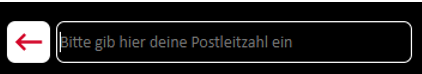
The delivery address is automatically pre-set with the default delivery address of a registered user. Once an address has been entered and checked, it is retained when you return to the delivery address entry screen. In addition, when entering the postcode, suitable locations are automatically suggested from a list, similar to the auto-complete function (only applies to non-registered users). However, the guest still has the option of entering a different location manually.

Via Add another addressany number of different delivery addresses can be stored, which are then also entered in the customer base of the respective user.
You can activate the orders for subsequent days.
Mobile view with order for following days...
Call up the order type Delivery or For collection:
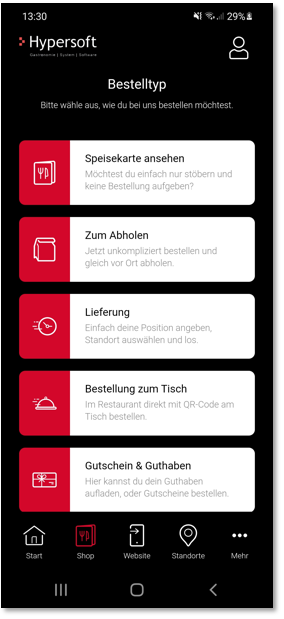
Selection of the desired day:

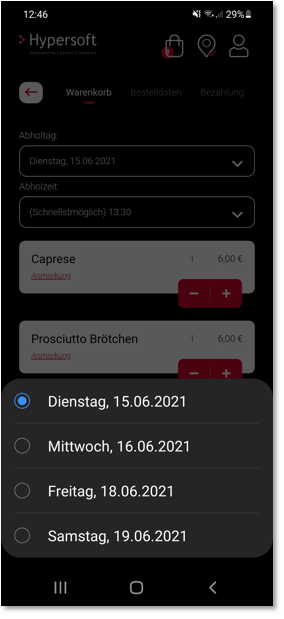
Order confirmation and confirmation email including the indication of the desired day:

The same functions are compared with the desktop view:

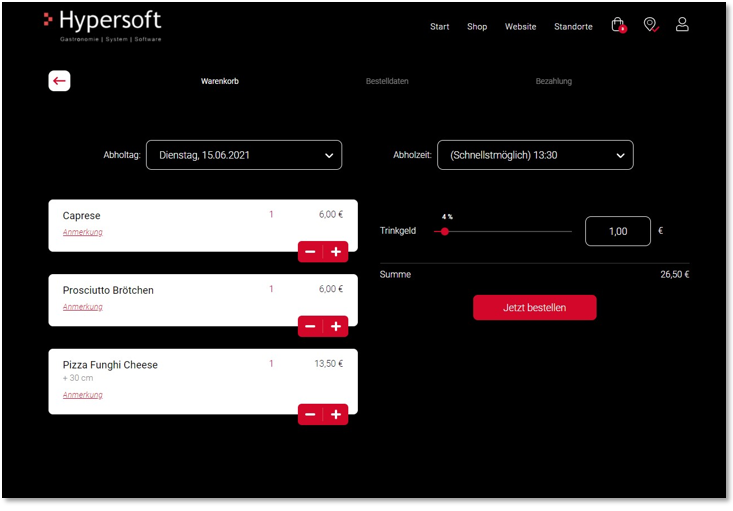
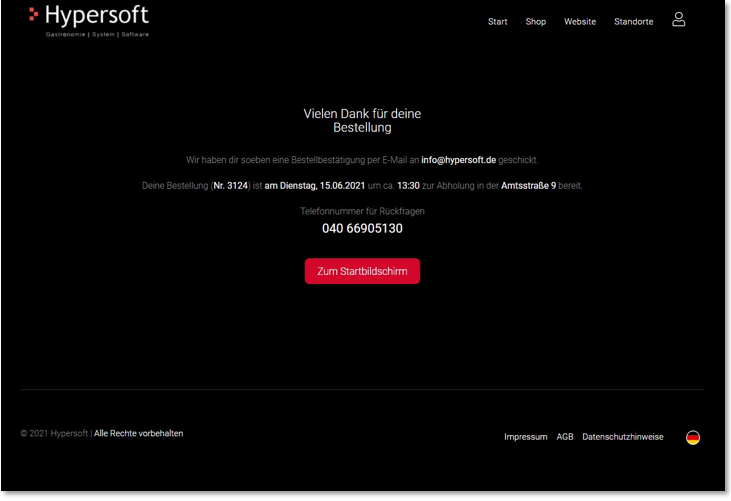
Back to the parent page: Shop in the portal