Hypersoft Pay Summary Payout Report
If you want to draw a disbursement report for a larger or specific period, the Aggregate Settlement Detail Report or the Summarised Disbursement Report is suitable for extending the Hypersoft Pay Payout Report Disbursement Report.
To create this, proceed as follows:
-
You must have received training from Hypersoft on the Adyen Portal.
-
Log in to the Adyen Live Portal with the login details you received from Hypersoft. (It is important that you have the Google Chrome Translator Plug In installed if you do not speak English).
-
Once logged in (search and) select the Aggregate Settlement Details Report under Reports / Reports:
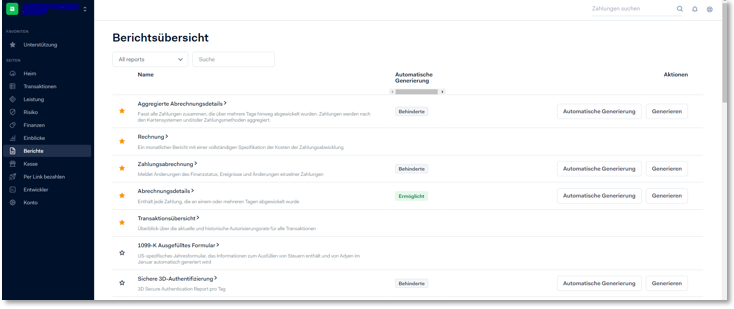
Select Generate Report:
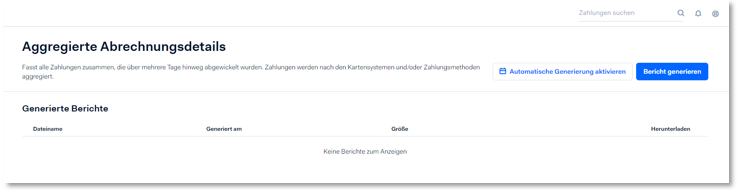
Select the specific period and enter your country code, AT for Austria, CH for Switzerland and DE for Germany. Then decide whether Store / Load and the Terminal ID should also be displayed in the report. Then select your file type, we recommend XLS_GEN here so that you can open the file normally in Excel.
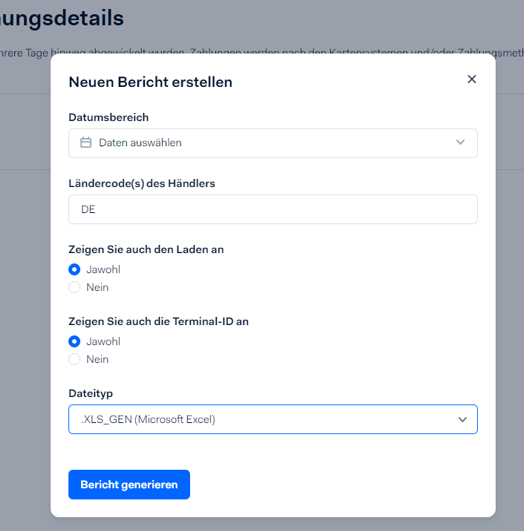
Example report for accounting reports
For the accounting reports Adyen has built a special documentation page where you can download the most common Excel reports which we also explain in this documentation. These are usually not even necessary, but only serve to ensure full transparency and control:
Back to the overarching topic: Hypersoft Pay Adyen Portal