VR Payment PayME Onboarding
VR PayME can be activated as an interface.
One of the following licences is required for activation:
-
ePOS Mobile (ID 460)
-
ePOS Lite (ID 464)
-
ePOS Professional (ID 458)
And the API key from VR Payment. The API key must be entered for each location.
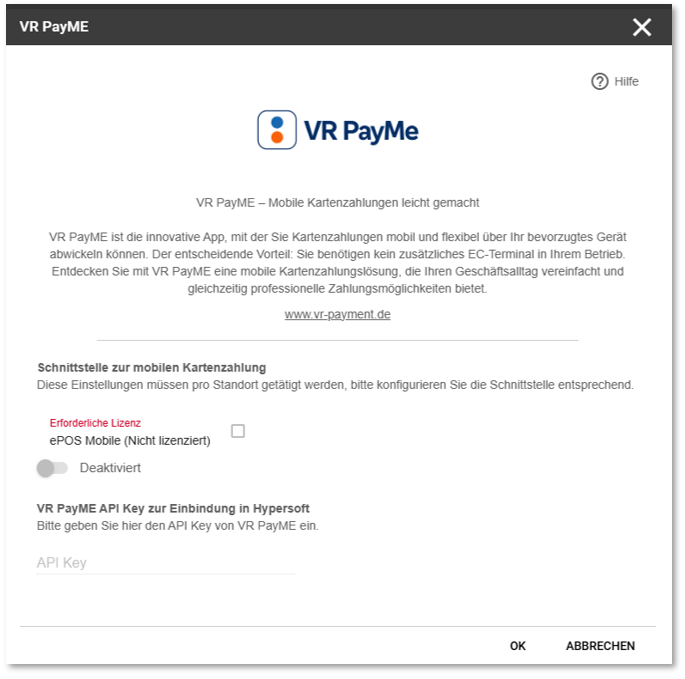
VR PayME - BZV settings
Configure terminal:
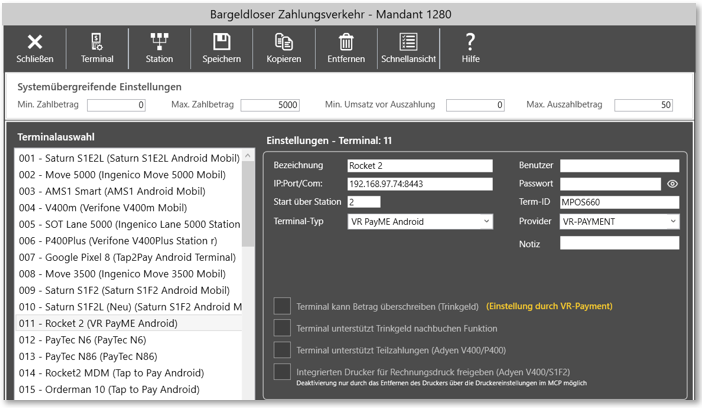
Designation and term ID are freely selectable and mandatory.
Use the IP address of the mobile device with port 8443.
User and password are not required, activation takes place via the interface setting in the portal.
Select VR-Payment under Provider and thenVR PayME Android under Terminal type.
Click Save to finalise the terminal configuration.
Configure station:
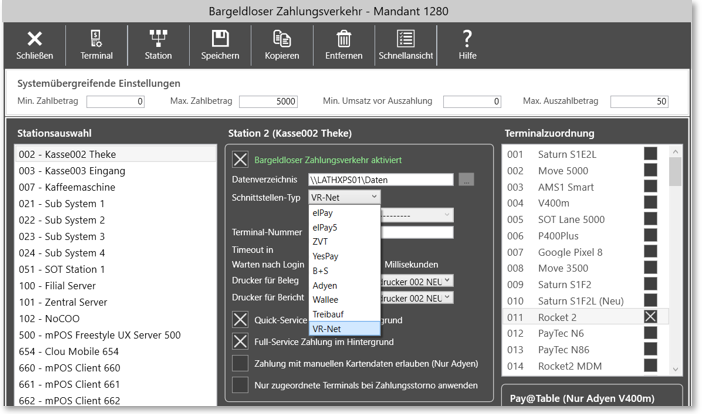
Select the station in the station selection, set the data directory and select the VR-Net interface type. Select the previously configured terminal from the list of terminal assignments. Finalise the configuration with Save.
VR PayME - Onboarding
The basis for this is a pre-registration/contract with VR-Payment, as only then are virtual terminal IDs assigned to the customer ID.
Open the "VR PayMe" app to complete the boarding process. The assistant will guide you through the entire boarding process:
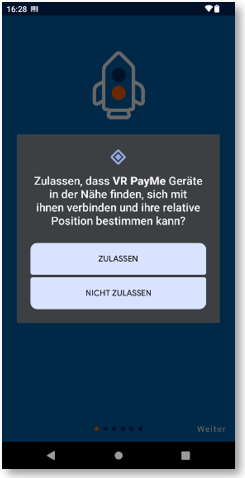
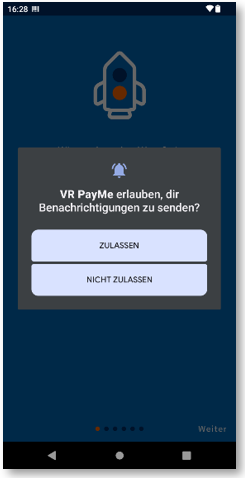
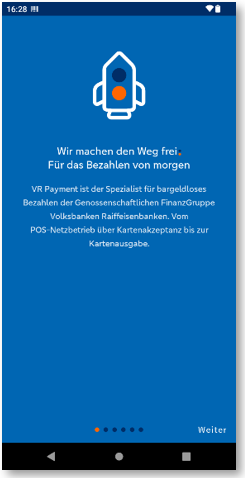

"APPROVE" the requested authorisations from the app and carry out the next steps with "Next".

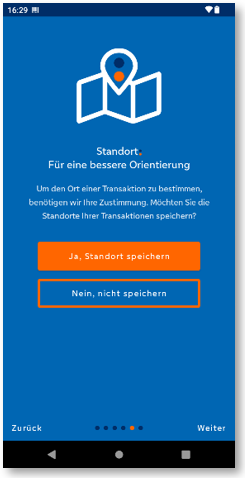

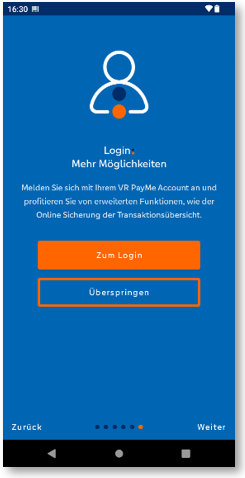
Maintain standards and answer the authorisation for the location by selecting USE THE APP. These settings can be changed in the app after boarding has been completed if necessary.

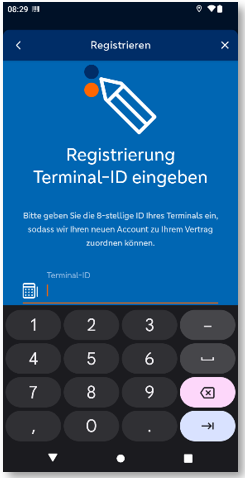
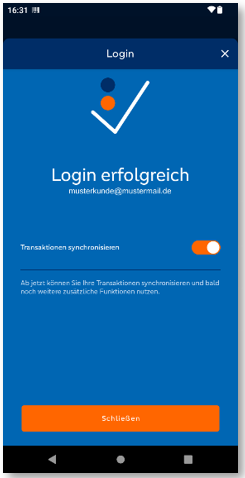

Select Register, enter the terminal ID from your contract and log in. In the following list, select the terminal ID you have just entered and finalise the configuration. Boarding is complete, the app is ready to receive payments from the mPOS client and can be closed.
Further topics: ePOS Tap2Pay Setup
Back to the overarching topic: Hypersoft Pay