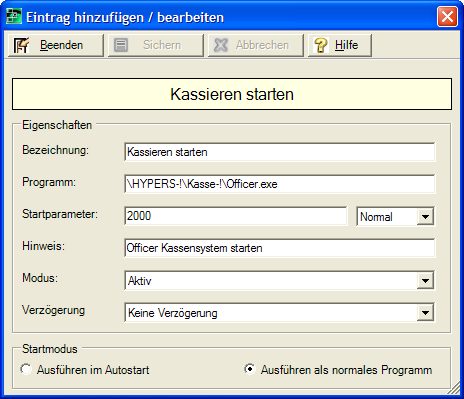Configuration tab
In this area, stations can be configured individually. Templates are available for the frequently used programmes, others can be configured manually.
The use of this part of the programme is only intended for trained users / administrators or Hypersoft employees. Here you can make settings that can lead to errors in the system. If you are not absolutely sure, please contact the Hypersoft Support Hotline first.
The Configuration tab allows you to conveniently and safely define the programs that are to be started on the stations. Once set up, stations can be used as templates for other stations. The first programmes are highlighted in yellow. These are started first like programs from the Autostart folder. The Terminal Commander then executes a copy of the programs based on the settings in the Remote Commander. Only then will the other programs from the list be started.
Start Remote Commander from the program group System. Then select the Configuration tab:

| New entry |
Creates a new entry that you can configure manually.
Example of the entry for CLOU:
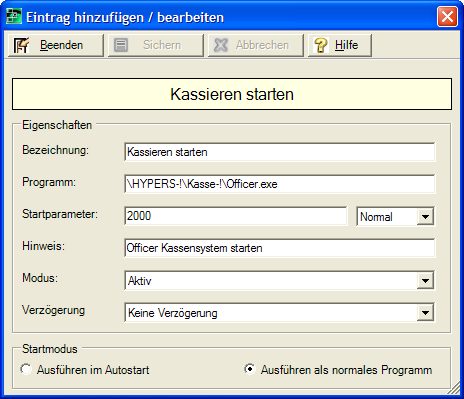
With Name you define the name of the entry. Under Program the path and the file name are specified. With Hypersoft programs no drive letters may be used, since these already result from the station settings. The start parameter is communicated to the executing program like an option switch. You can also toggle the window size between Normal and Minimized. The mode distinguishes between:
- Inactive - Program (and delay) is not executed.
- Active - Program is started once.
- Active and monitoring - 3. Program is started once, the status is monitored to see if the program is still running.
- Ensure continuous execution - 4. The program is started and, if it is terminated, immediately restarted.
With delay, a possible delay is executed after starting the program. This is 5, 10 or 60 seconds. Thus it is possible to configure a pause.
|
| edit |
Select an entry from the list and press Edit to edit it. |
| Delete |
Select an entry from the list and choose Delete to delete it. |
| Move entry |
Move entries to get the desired order. However, entries highlighted in light yellow and white entries remain separate. |
| Configuration like station |
You can copy the configuration of another station by right-clicking on the template in the list of stations and confirming Copy in the menu.

After that you only need to repeat the process on the desired destination and select Insert.
If you then want to make individual changes to the configuration of the destination, remove the number of the station (template) from the Configuration like station field.
|
| Synchronize time with station |
In the standard setting (AUTO), the Terminal Commander of the POS synchronizes the time at startup and every 10 minutes.
The time of the server is used as the source. As soon as a station number is stored here instead of AUTO, this station serves as the source of the time for synchronization.
In the button bar you can additionally press Adjust time to synchronize all stations with the time of this station as source.
If you want to switch off the synchronization, you can enter a non-existent station number (0).
|
| Programs (Templates) |
Press one of the program buttons if you want to create an entry for it automatically.
Please note that Hypersoft programs do not enter any drive letters, as these are derived from the station settings.
|
| Synchronize programs with server |
This list is created by the system and serves to update the Hypersoft Suite on the stations largely automatically. |
| Remove programs from cash register |
This list is created by the system and serves to update the Hypersoft Suite on the stations largely automatically. |
Further topics:
Webcam distributor
MCP Workplaces
Back to the overarching topic: Remote Commander