Use activity groups
Open transactions, such as tables and customer orders, are stored on the network on the server drive to be accessible to all tills and systems. If you only want to use the transactions for one cash register, you can use the Own transactions setting. Then the local drive is used instead of the network drive to store the operations. The operations are thus not available to other stations and are processed on the local drive. With this setting, own number ranges can also be used per ward. Operator transfer, table transfer and customer transfer can thus only be performed for operations and operators of the respective cash register. However, due to the automatic synchronisation, the transactions are available in the back office for evaluations (in the Report Manager and in the Master Transaction Overview).
Compatibility of the operation groups...
The transaction group technique presented here is an exceptional configuration and is not automatically compatible with all Hypersoft functions in the standard. If you use transaction groups outside of the POS standard functions, please check or coordinate this beforehand. Activity groups are, for example, not compatible with
- Connection of (EC) card devices
- The tap connection
station groups
If a station has the setting Own operations, this station can also be used by other stations for storing operations. You can thus group any stations (cash registers) in a network and work within these groups separately from the other cash registers with regard to the processes. Each group has independent numbering so that, for example, open table number 25 can be used autonomously in each group.
Due to the restrictions of the SQL database, a maximum of 5 devices can be connected to a workgroup database, and beyond that to a (possibly additional for you) server database. To do this, the station management must be set up on the server and the server drive must be selected. If the setup is done on the server and for the server drive, even one more group (besides the standard storage) can work on the server.
At the station that is to act as an "operation server", the option Own operations is selected, so this station stores its operations on the local hard disks. This sets up a network share on this station.
Other stations can now use this "Event Server" as the storage location for events by selecting this station as the storage location selection.
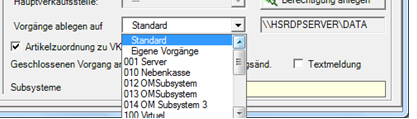
The Hypersoft system automatically creates a shared network drive for your convenience, the only condition being that the drive letter T: is available (unused or free) for this purpose.
If you select another station in the list and this has not yet been configured, a dialog for the network share is displayed (otherwise the share to be used is displayed in the info field to the right of the combo).
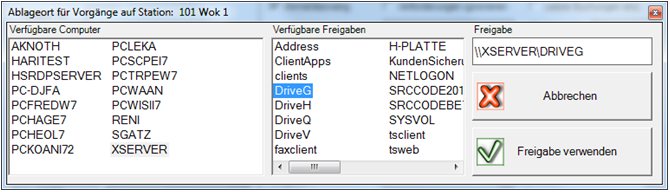
The Hypersoft program must be used for this release setting (to prevent errors). If a release is selected, it is stored in the system and is immediately available to other POS stations. It therefore only needs to be selected once.
Configure web service for mPOS offline capability
By default, IIS should always run on the server. This deviating configuration is used to be able to use several mPOS systems independently of each other within one client. Due to the complexity, this variant should only be chosen if it is absolutely necessary. This setting should be made by Hypersoft and coordinated with Hypersoft Support in such a way that this special information about your installation is documented.
Set up IIS on a "secondary server" or secondary checkout...
The following special features occur in this operating mode:
-
The IIS does not know any "mapped drives", i.e. access to the server must be via UNC paths ( \\nameofpc\sharingname). This must therefore be entered in WIN.INI in addition to the server path. The following entry must be created: SERVER-UNC=\\Main server\DATA
-
The IIS does not go into the network by default. The IIS must be set to a s.g. Change of identity can be set up. The following link from MS will help. Configuring authentication for ASP.NET identity switching (IIS 7): http://technet.microsoft.com/de-de/library/cc730708%28v=ws.10%29.aspx. A user account and password must be entered.
Every time IIS accesses the network, a network login is performed with the user, so working becomes a little slower. That is why almost all data is now held and read locally, as with the Hypersoft POS. Some of the data can only be updated by the Hypersoft POS, so it is imperative that a subsystem and the Terminal Commander are also started on the IIS computer.
-
To achieve offline capability, the station of the IIS server must be activated in the station settings.
-
In order for other tills to be able to access the processes of the IIS, they must then have the "IIS PC" as the storage location for processes.
Organize stationsBack to the overarching topic: