Organize stations
The care unit management contains the overview of all care units in a system and within a client. Stations are workstations such as cash registers or subsystems and office workstations. In the Stations program, you can create new stations, define global settings for your POS system and define the individual behavior of individual stations. Global settings are made in the lower area. By selecting a station and pressing Edit you can make the individual station-related settings. Further topics:
Global Station Settings - General
Global Station Settings - Book 1
From the Administration tab, select the System Settings programme group and start Stations:
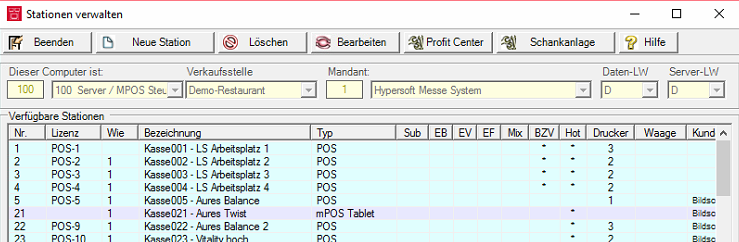
| Element / Switch | Function / Description |
|---|---|
| New station | With the button New stations you can create a new station. Pressing this function opens an empty dialog for editing stations. New stations are not necessary in a fully equipped system. |
| Delete |
Use the Delete button to remove stations. Make sure that you can damage the system by deleting stations. You should therefore only use deletion if you are absolutely sure about the effects. |
| edit |
The Edit button opens the individual settings of the ward selected in the list. The setting of the own ward number and client number in the ward administration is only permitted after the key combination Ctrl + C has been entered. |
| Button Profit Center |
With the profit centre function you can form so-called Set Up Profit Centerswithin a networked cash register system with several cash registers, which can be settled as an independent group. |
| Button dispensing system |
The interface of dispensing systems serves the control, in that the bookings of the dispensing system are placed as equal as possible with those of the cash register system, or in that deviations can be recorded and also represented without physical inventory. The settings consist of global settings via the dispensing system button and local settings via the Edit button. Further topics: Connection to dispensing systems |
| POS number, name and point of sale | You use these settings to determine which station this device is and to which point of sale it is assigned. |
| client | This enables you to edit the stations of another client by selecting the client. |
|
|
The data drive settings are used for automatic data exchange between Hypersoft programs. By simply specifying the drive letter, the data is automatically synchronized within a network. The default setting of a cash register without a network connection is normally C:\. In a network connection, the data drive should also be C:\ and the drive letter of the server should be entered as the server drive. If the data drive and server drive are different, a local working copy of the master data is automatically created and used to work safely and quickly. IMPORTANT: You must not mix up these settings, otherwise the local cash register data could overwrite the server data! |
| Station list Column headings |
The station list shows inside information about the individual stations. Number = cash register number How = Uses the keyboard of POS number Sub = Subsystem, in brackets the number of the main cash register. EB = Own authorizations |
Further topics:
Global Station Settings - General
Global System Settings - Book 1
Global Station Settings - Book 2
Global Station Settings - Stock Management
Global System Settings - Deposit Receipt
Global System Settings Wallet Control
Global Station Settings - System
Direct jump options of station management
Set station details - Basic settings
Back to the overarching topic: Global Hypersoft Topics