Collection monitor from the operator's perspective
At the Point Of Sale, use the POS system or your own PC (Tablet PC) to operate the DS PickUp control panel.
Further topics: Handheld / ControlPanel: POS or tablet for controlling the collection monitor for the service force
DS PickUp control panel
The Pick-up Monitor is controlled by the service staff via the control panel. The orders can be intuitively moved to the respective areas. Changes or corrections can be made at any time. The manual entry of orders (order number/term) is additionally possible if required and could virtually map any orders / situations in combination with the order tracker. All functions are optimised for touch screens.
New processes...

New operations are automatically displayed on the control panel/tablet.
In preparation...

Operations can be moved manually and automatically to the status in preparation.
Adjust operation settings...

All actions can be intuitively adjusted via the operation settings.
Ready for pick-up...
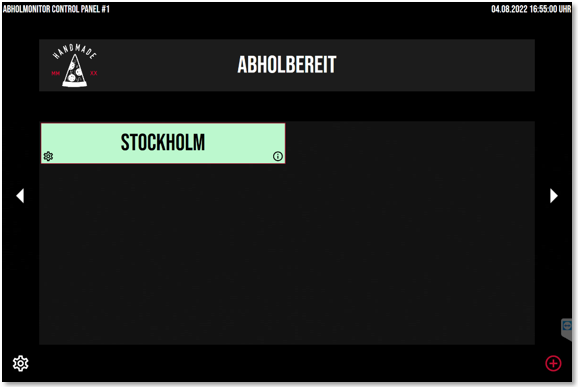
The process is ready for pick-up and is displayed on the Pick-up Monitor and optionally on the order tracker.
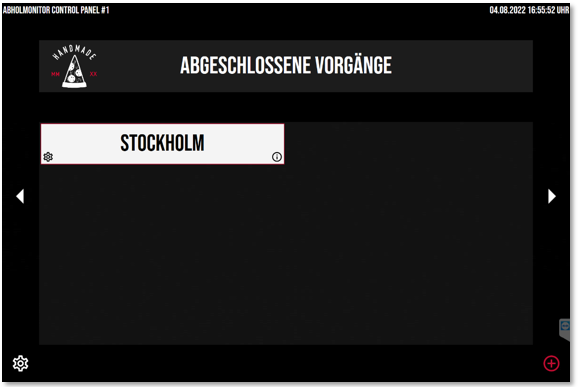
The service staff can check the completed transactions at any time to see if the transaction already existed, in order to clarify any ambiguities with guests. Processes ready for pick-up can also be moved automatically to hide processes that have not been collected on the collection monitor:

Back to the overarching topic: Pick-up monitor