Payment in the foreground or background
In the standard system, payments are made with payment terminals at POS systems in the foreground. The POS system gives the payment to the payment terminal and waits visibly in the foreground for the response.
For mobile payment terminals used in conjunction with stationary POS systems, we also offer payment in the background so that the POS terminal can be used elsewhere. Here, the payment order of a transaction is given to a payment terminal in the form of its own instance and this instance waits in the background at the POS terminal for a response from the payment terminal. In the meantime, the POS system is available for all further work (except for processing the aforementioned transaction). You can therefore also send several such payment orders to different payment terminals at the same time.
While these functions were originally intended to work in the foreground in Quick Service and in the background in Full Service with stationary units, these settings are also used differently depending on practical requirements. Select the settings according to your needs using the following settings: Quick-Service payment in the background or Full-service payment in the background. Whereas not waiting for payments is in the background and waiting for payment is in the foreground.
Background payments in cashier mode
If the payment of a Quick Service transaction is executed in the background of the checkout mode, this is displayed above the clock.
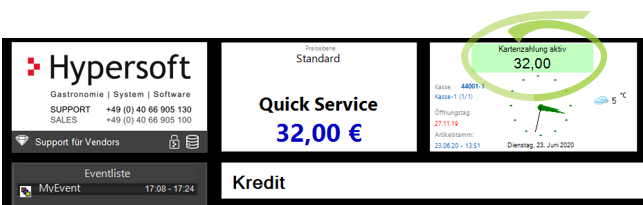
The colour green indicates that the process is in progress at the terminal.
If the colour changes to red, there is an error at the payment terminal:

The operator can now select the red area so that the process can be reopened and reworked or closed.
There can be several processes in this status (not processed by the terminal) and these can be opened one after the other by selecting the red area and processed again.
Please note that no current process can be open if you want to post-process a process from the red area. If a process is open, close it first. If this customer wants to pay cashless, he can do so while the operator selects the red process for processing (and new billing).
Payments in the foreground
If you execute the payment exclusively in the foreground, a dialog above the cashier mode is displayed during the execution of the payment order:

The progress bar informs the operator about the status of the payment order. In cashless payment transactions, the payment terminals generate their own error messages if required, but the /acquirers also return error codes to the system in addition to confirmations. which are sometimes very technical, incomplete or misleading. The Hypersoft system displays these error messages in a comprehensible manner. This is intended to enable the operator and the payer to complete the payment transaction without further inconvenience.
Example...
The acquirer only allows 5 contactless payments in a row. After that, the card must be physically inserted into the payment terminal once, otherwise the payment will be rejected.
The acquirer reports: Limit exceeded, "But function" possible
The Hypersoft system communicates the complex subject matter in an understandable way:
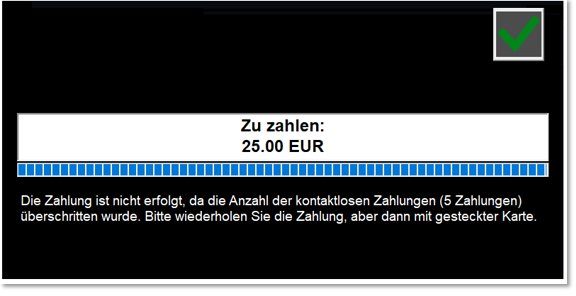
Further topics: Data flow diagrams for payment terminal connections
Back to the overarching topic: Payment terminals with the POS