Assign accounts to points of sale
If you do not require the account assignment of your sales (revenue accounts) per merchandise category, you can set up the account assignment on the basis of the sales points. This means that account assignments can then be made optionally for each price level and VAT rate for each point of sale.
The dialog can be opened via the button Sales outlet account assignment in the basic settings of the master information.
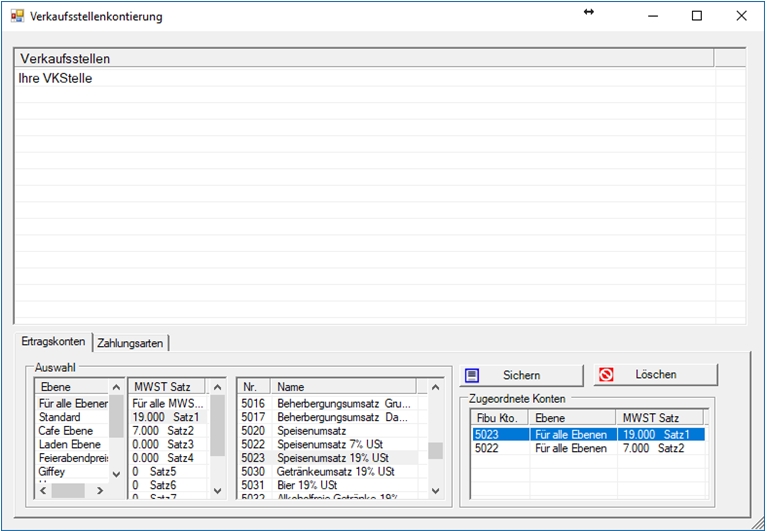
You can also make the account assignments for each point of sale in the payment type area.

Both account assignments are always optional and the DATEV reports and also the DATEV export use the stored account assignment in each case. However, the account assignments per sales point always have priority.
The Report Manager determines the account assignment, uses those of the points of sale primarily and displays this as an indication of the affected reports on the bottom right of each print page.
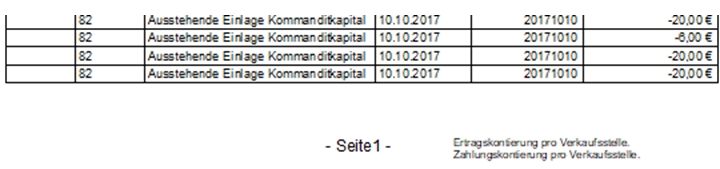
Further topics: Master information Basic settings
Back to the overarching topic: Accounting interface with DATEV