1. procurement of the signature creation device
You can order your personal signature creation device (signature card and USB card reader) from the following approved trust service provider (as of 10/2023):
A-Trust GmbH (Tel: +43 1 713 21 51-0)
https://www.a-trust.at/webshop/
You should order the signature creation device without delay so that it is available when the POS system goes into operation. To complete the order you will need either your VAT number (UID), your Global Location Number (GLN), or your tax office and tax number. As a rule, A-Trust needs between 3-7 working days for the signature unit to reach you.
-
A separate signature creation unit is required for each server (set up as a main cash register) or main cash register. For a cash register network with several cash register terminals, one signature creation unit can therefore be sufficient.
-
When using point of sale clearing, each point of sale connected via clearing has a main cash register and therefore requires its own signature creation unit.
To renew your signature unit, seeRenew signature card.
Units tested and recommended by Hypersoft...

Further topics: Renew signature card
Special feature - Virtual servers under HYPER-V
Another special feature are POS systems with virtual servers under Hyper-V environments. In this environment an additional device is needed which provides USB ports via network.

In 2017, we tested the DS-510 from Silex (device description: http://www.silexeurope.com/de/home/produkte/usb-device-server3/ds-510.html ) and rated it as good for this application. If you think this information is outdated, please use a more recent version if necessary. Remark: The test of a much simpler device was initially positive, but then led to problems in daily practice.
In principle, however, any USB device server device can be used as long as it can be recognized by the Hypersoft software. The device is set up according to the documentation accompanying the product and is not part of Hypersoft support.
Attention: When installing the software of the manufacturer, a firewall release is requested.
After setup, the signature creation device (the USB stick) must then be set to Automatic interface in the context menu. In the menu Options you have to check if the checkbox Automatic interface at program start is activated. (This should be selected by default.)
It should be verified by a test restart of the server that the stick is still automatically available after a restart. In this example you can see this in the following dialog:
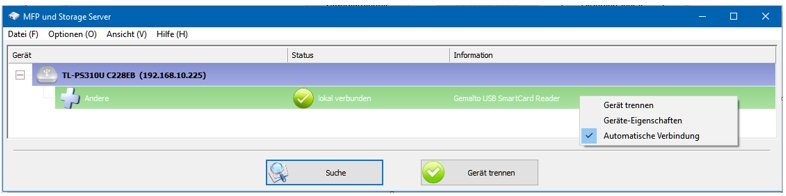
Further topics: 2. initialization and commissioning
Back to the overarching topic: Fiscal Law in Austria RKSV