3. registration via FinanzOnline
FinanceOnline
You must register your signature creation device and your Hypersoft POS terminals via FinanzOnline using the following link:
https://finanzonline.bmf.gv.at/fon/
It is recommended that you perform the following steps in parallel in your Hypersoft POS system and in an open FinanzOnline dialog, since many entries must be transferred from the POS system. The individual steps on FinanzOnline are described in Chapter 3 on page 12 of the BMF Cash Register Registration - Dialog Procedure Manual.
https://finanzonline.bmf.gv.at/eLearning/BMF_Manual_Cash registers.pdf
These steps must be completed by 31.03.2017 or in the course of commissioning a new POS system.
Create registration key
In the MCP / System / System settings / Master information / Configuresignature device on this PC, you can transfer the data from your signature creation device to the POS system via the button: Enter signature device. The data is automatically entered in the dialog.

Register Signature Unit
Under Current Signature Device, you will see the serial number of your signature creation device. With Copy you transfer them to the clipboard and then paste and register them on FinanzOnline on the Internet. (See point 3 - FinanzOnline)
After the successful registration, you must select the entry Registered with the tax office in the selection menu under Current Signature Unit. From now on, your POS stations will be displayed in a list view and the color in the signature status of the signature unit will change from red to light blue.
Since all cash registers set up at FinanzOnline must be registered, please carry out the following steps per cash register or station with which you create invoices. These can also be other POS terminals or Hypersoft subsystems that print from other POS systems (and to which no printer is connected). Individual mobile devices do not have to be reported.
If you use Accounting, please note that this programme is NOT compatible with the Cash Register Ordinance if you use it in this sense for cash transactions (cash transactions in the BMF linguistic usage are payments by cash and also non-cash payments by credit card or other bank cards). You may not load or pay for OPs from this area at the cash terminal. Of course you can use it for the normal creation of invoices as it is permitted in the office environment. For higher requirements, use a cash register station there as well.
Register cash terminals
Please select the first POS from the list of POS stations and enter the POS ID and the corresponding AES key in FinanzOnline. The Copy button allows you to easily copy the values to your clipboard and paste them into FinanzOnline. After successful registration, please select in the selection menu the entry Station is registered with the tax office and then Create start document, the dialog changes color from red to light blue.
Please repeat this procedure for all checkout stations.
A completely configured signature creation device looks as follows in the dialog:
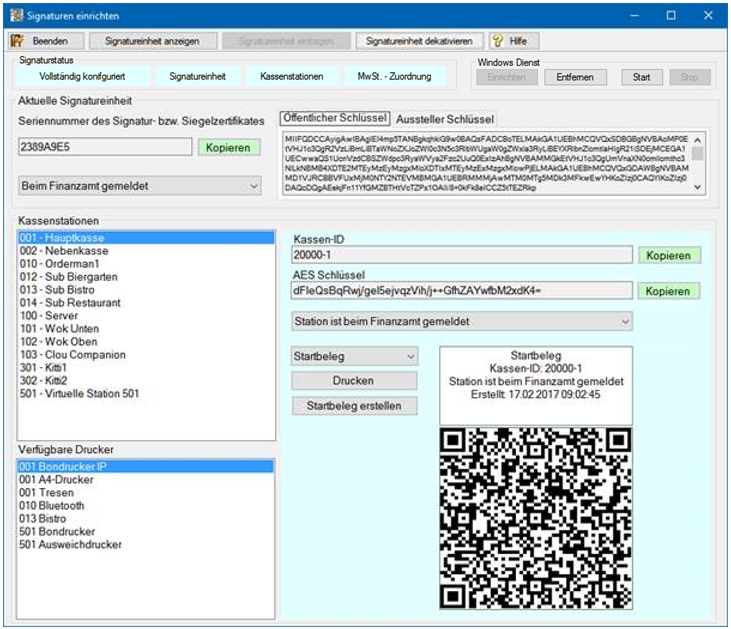
If your station list contains a PC or another station that does not make any bookings and generates invoices, you do not have to register them with FinanzOnline". These are for example virtual cash registers, KITCHEN MONITOR s or stations for time recording. Please select the entry "Station does not generate bookings/invoices" in the selection menu. A start document does not have to be created in this case.
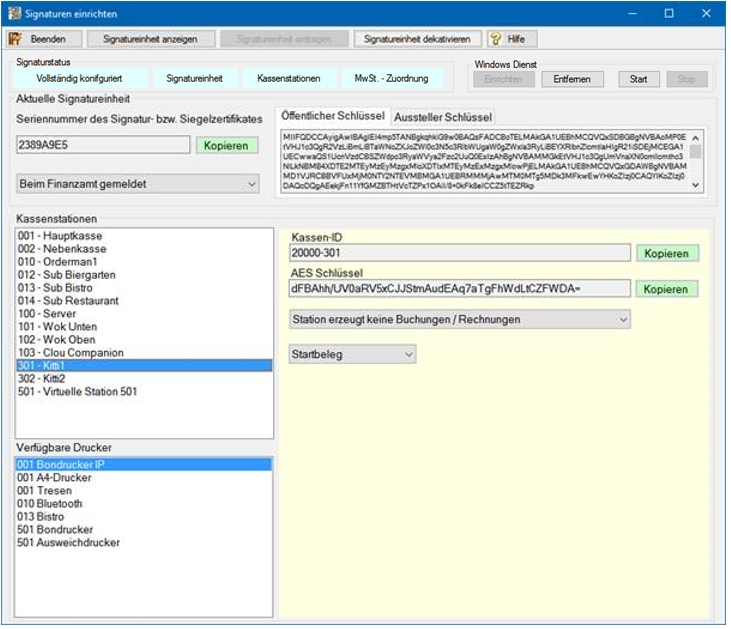
The background of such stations is highlighted in yellow.
After the complete setup, the programs must be restarted on the server and at each cash register station.
Settings in the head office
In a head office that is connected to POS terminals or clients via web clearing or trading area clearing, only the stations that are used there are signed (possibly none). All others can receive the status Station created no bookings there.
Further topics: 4. creation of the start document
Back to the overarching topic: Fiscal Law in Austria RKSV