5. examination by means of BMF voucher App
With the help of the BMF document check app, you must determine whether the safety device of your cash register has been properly commissioned. Scan the machine-readable code (QR Code) on your start document with the document check app and check the validity of the documents of your cash registers. The result of the check is shown directly on the display of your smartphone or tablet with a green checkmark (correct) or a red X (incorrect). Before the first application, the BMF Belegcheck-App must be activated by entering the authentication code from the FinanzOnline-Registration.
The BMF voucher check app for checking the start voucher is now available for free download in the iTunes Store and the Google Play Store.
https://itunes.apple.com/at/app/bmf-belegcheck/id1121626510?mt=8
https://play.google.com/store/apps/details?id=at.gv.bmf.vouchercheck&hl=en
More detailed information can be found under the following link in chapter 5 BMF BELEGCHECK APP:
https://finanzonline.bmf.gv.at/eLearning/BMF_Manual_Cash registers.pdf
The Belegcheck App is mandatory for reporting the start receipt and the annual receipts of each cash register to the Federal Ministry of Finance. The start receipt of each individual cash register must be verified via the BMF Belegcheck app.
You can create the 0-receipt from the cashier mode by calling up the clock menu and selecting the entry 0-receipt there.
Checking and Adjusting the POS System
- You must book and sign all cash sales (BMF colloquially for cash and payment by ec/KK card) and other things such as certain cancellations with the security system. Make sure that you use forms in the Hypersoft system which are set up as invoices. Only these forms generate the visible QR code.
- Interim invoices and other payments to rooms usually require final receipts. Coordinate each individual case with your tax advisor so that you are sure how the relevant form should be set up.
- In most cases, you can assume that you will need to make adjustments to the form settings or keyboard programming in order to comply with legal requirements.
Functioning and failed safety device
After the signature unit has been successfully set up, your cash register issues a QR code for each invoice.
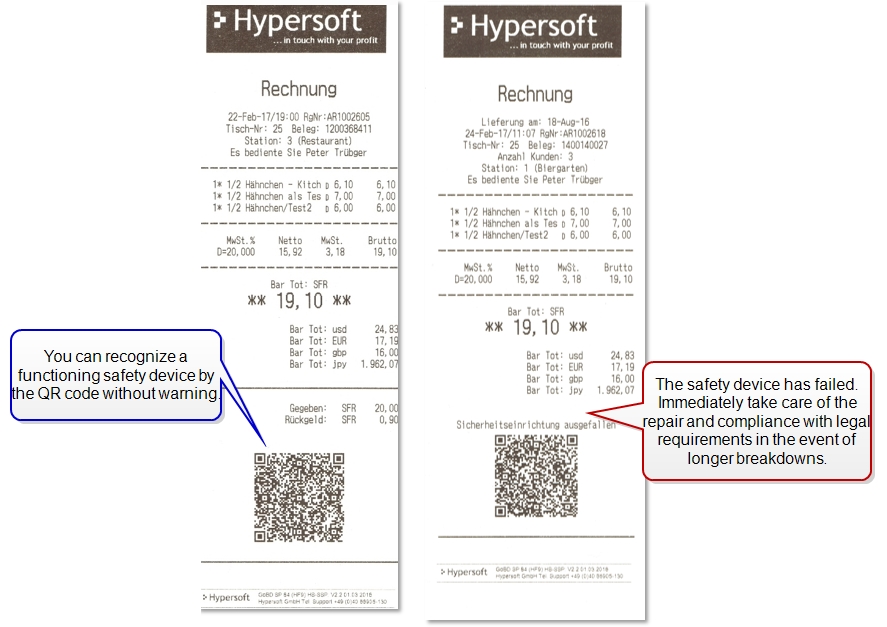
The CLOU POS system signals the failure of the safety device. The number of days since failure is displayed. From 48 hours/2 days it flashes to make it clear that this failure must be reported to the tax office at the latest now. This message is always from the point of view of the POS, so this can also mean that the POS does not reach the server (because even then the result is the same: the signing cannot take place).
The message only disappears again with a successfully signed invoice.

Non-usable functions
Cancellation bookings from the back office using the master transaction overview are secure against the data and GoBD, but cannot be signed. For this reason, the function has been blocked for Austria.
Subsequent tips on transactions are also blocked in Austria. Book the tip before the deal or in an extra transaction.
Processes highlighted in blue
If a transaction contains a signature and is not billed, it is "parked" for security reasons (since a change in the transaction is no longer permitted). This process is then highlighted in blue in the table list.
Back to the overarching topic: Fiscal Law in Austria RKSV