PMS integration at POS
The PMS interface to the POS system works seamlessly on the stationary and mobile devices from Hypersoft.
As a precaution, we would like to point out that the settings in both systems are also relevant for tax purposes. If you are not sure, you can readthe details here.
Meeting higher requirements with multi-object processes...
For example, if you have guests from several rooms at one table and want to book different rooms from the outset without having to work with separate processes, you can use multi-object processes. These must be activated once as a global setting.
All other options and examples such as splitting to rooms are also available in the standard system without multi-object processes.
Safety and emergency operation
At each completion of a transaction at the cash desk, the cash desk function Hotel: Check Room Number can be used to check whether the PMS system is accessible. If this is not the case, the data is stored for later transfer to the PMS and the operator is informed. When the interface is started later, the information is then forwarded to the PMS.
In this state, however, no bookings can be made for rooms, as the "room search" is not possible without a functioning PMS interface.
It is a sensitive area to transmit information from a POS system to a PMS for payment. All components involved should be correctly set up and available. Avoid (if possible) time-critical transmissions to the PMS (for example, a process completion can be time-critical if the guest is checked out almost simultaneously.
If you press room number without entering a number / room number in advance, a program for searching by room number, guest name and reservation number appears (possibilities depend on the PMS interface).
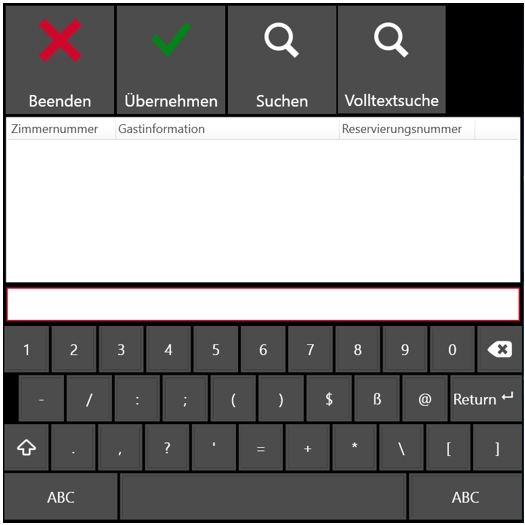
The Search function returns the room number 10 as the result of the search for 10 (if checked in).
The full-text search function also displays all checked-in room numbers and reservation numbers that contain a 10. Examples: room number 110, 210 etc. and reservation number 2031056.
The table shows the different possibilities which the PMS programs provide via their interface (all possibilities are supported by Hypersoft).
| function | HS/3 | Ibelsa | infor | Mews | Oracle | Classic Connection |
| By pressing the "Search" button without previous input, the complete room occupancy is displayed. | yes | no | yes | no | yes | |
| Search by reservation number | yes | no | yes | no | yes | |
| Search by surname or room number (Ibelsa also first name) | no | yes | yes | yes | no | |
|
In a search with umlauts such as "Müller", the system also searches for Mueller (and vice versa). |
yes | no | yes | no | yes | |
| multi-payment | yes | yes | yes | yes | yes | yes |
The search term can be an abbreviation for all connections, e.g. for a room search the 100 is entered then the room numbers 50100, 100 or 10099 are also displayed.
Transferring multi-payments to PMS...
Multi-payments enable you to settle a transaction with different means of payment without having to split the transaction (e.g. 10,-€ and 20,-SFr). Some PMS programmes support the reception of multi-payment transactions (see table above) for evaluation in PMS.
Note, however, that there is no partial payment on rooms, such transactions must be split. The rule is that multi-payment transactions cannot be booked to rooms.
Solution without multi-payments with PMS...
If your PMS interface does not support multi-payments, you can split transactions in the Hypersoft POS and then select a payment method for each split transaction. If you want to settle the POS system in the PMS, or if you want to evaluate the booking data that does not go to room there, this applies to all transactions from the Hypersoft POS system.
Editing Operations with PMS Search
The program Edit processes is also extended by elements for searching if a PMS interface is available.
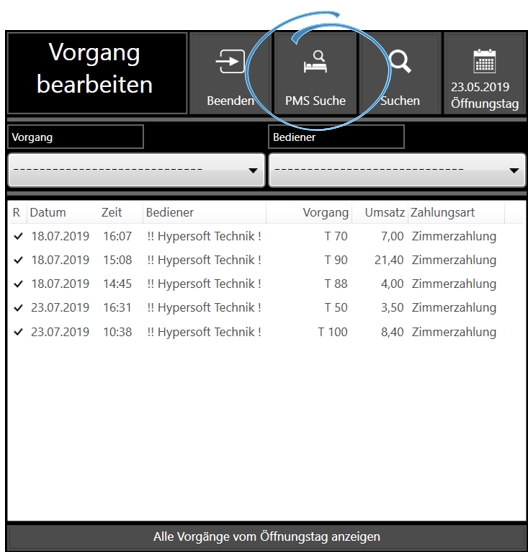
By pressing PMS Search the hotel guest search is called. In this example we take Max Mustermann with the reservation number 141.
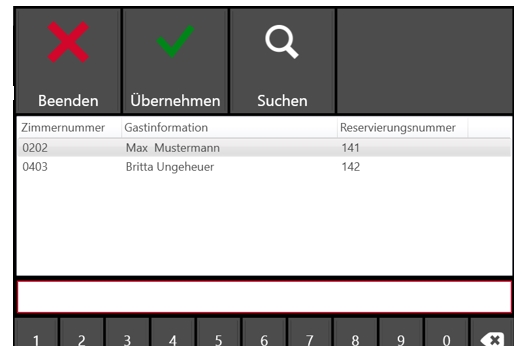
All processes to this guest with this reservation number are filtered and can be selected for processing.

Assigning a room number to a transaction at the POS
Set up a key with the name room number. This contains the Hotel: Roomnumber function. You use this function to link a transaction with the guest's room number by opening the transaction, entering the room number and activating the Room number function. In this context, the POS system checks whether a guest is checked in for the room number (depending on the function of the PMS interface). Only if this check is successful is the room number added to the transaction.
You can use the operations with room numbers in the same way as normal operations. New balance, tabletransfer, operator change and more is easily possible.
Transferring an Operation from the POS to the PMS
Only if a transaction has been linked to the room number, can it be concluded using the close button with the payment type to room - the system does not check the text of the payment type, but the payment type assigned in the currency table to room (+).
The close button should also check the room number at close by positioning the check till function before close with the payment type.
- Hotel: room no. test
- Payment method: in room
Should a guest name a wrong room number, or have already checked out, the POS will issue a corresponding message from "Payment method not possible / room/KdNr. is missing".
The Hypersoft side of the PMS interface supports room sharing if the PMS interface supports reservation numbers that can be booked on these as on room numbers. This means that any number of individual transactions and accounts can be created per room. If more than one destination is possible for a room number, a selection appears at the Hypersoft POS (if supported by PMS interface).
Payments with connected payment terminal
If you have connected a payment terminal to the Hypersoft POS, these payments are transmitted to the PMS. If you work with the tip function at the payment terminal and thus increase the cashless payment amount, Hypersoft's PMS connection waits for the actual amount paid and transmits it in full (with the tip portion) as well as the payment method used (card type) to the PMS.
Warning for errors with Oracle PMS Integration
When an incorrect response is received in the Oracle connection, a message is now displayed at the station that sent the operation:

You have to check the process in such a case: Has it been completed in the Hypersoft system and booked in Oracle PMS?
Back to the overarching topic: 3rd party PMS integrations (hotel)