Integrate sales scale per file
Further settings in the Hypersoft system are required to use the file exchange procedure. In principle, however, the scale must be set up as described in the chapter Integrate sales scales by code.
Sales scales connection Mettler Trans-UC3
With the new Mettler Trans-UC3 connection you can use sales scales with the Hypersoft POS. Instead of reading in the code, the data can also be transferred directly(after the scale has been programmed accordingly during code transfer). The interface is set up in the Station settings Peripherals.
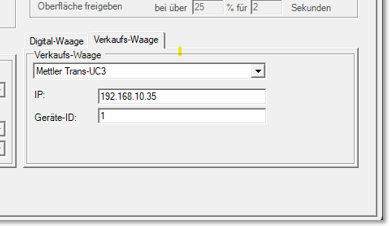
The Mettler Toledo scale can be set up for the here. For this, only the IP address and the device ID of the scale must be entered. If the scale is configured to store the data on the scale each time a sale is made, the cash register can read the data via FTP.
Workflow with sales scale and data exchange
At the scale, one or more items are weighed and booked for sale. After the operation at the scale has been completed by the operator or by self-service, the scale stores an XML file with the booked items in the scale. The cash register responsible for this scale can now read in this XML file with the cash register function Libra: Get priceand post the items to an open transaction. The imported file is then removed.
Special case of several files available...
By default, there should always be exactly one file to import. If, for any reason, there is more than one file on the sales scale when the checkout function Scale: Get Price is activated, a list is offered for selection from which the operator can choose one or more files for booking. Once selected and transferred to an open operation of the Hypersoft POS system, all files on the scale are removed (even those that were not selected, so that a standard situation is restored).
Back to the overarching topic: Sales scale /Check-Out scale