Cashier Mode Video Interface
With video surveillance systems, the booking data of the CLOU cashier mode can be displayed as text in the video image (similar to a video text display). The recorded videos then contain the booking data of the POS system, so that a subsequent comparison of the bookings with the issued goods is also possible. You can obtain the appropriate equipment for image mixing from the suppliers of the video systems. The services and possibilities depend on the scope of services of the video system, as well as the settings in Hypersoft and in the external system. Certain external video systems even make it possible to search for bookings (articles, cancellations and others) in the output data and then call up the appropriate place in the video.
In the Hypersoft Portal you can alternatively connect up to 6 USB cameras without this video interface and use single image transmissions.
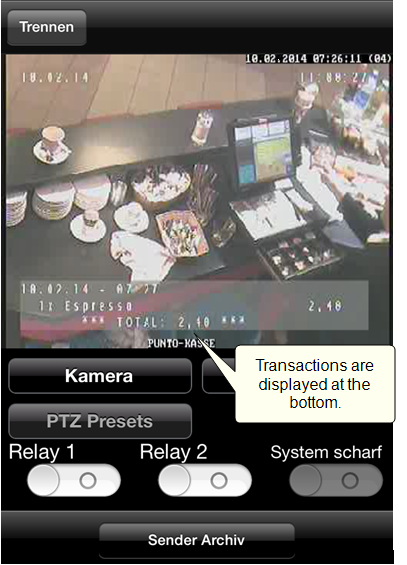
(Illustration exemplary and dependent on the external video system)
Options and settings in Hypersoft
The Hypersoft interface for video systems supports output to a "serial printer" or via TCP/IP. These are the common formats expected by external solutions, so that suitable external video surveillance can then receive, display and record this serial or IP-based information.
The header contains (date / time) - (operator name) - (transaction number or table number - if no Quick-Service operation). A line for the items is then printed statically:
Quantity Item text Price
If several items are posted, you also receive several rows. If you book 3 x item A, a line with 3 x item Aappears. If you book item A and item A and item A you get three single lines. Different items are displayed according to individual bookings and as individual lines one below the other.
At the end the total price appears
*** TOTAL: xxxx,xx € ***
In the footer you will also receive a list of all items that were cancelled with the immediate cancellation. Coordinate the desired number of lines and font size with the supplier of the external video system accordingly.
Other existing form settings are intended for print output and do not affect video output.
In the Hypersoft system you simply select the video printer type for the interface and create the desired layout on this basis. A form must be assigned to the printer in the hypersoft system. The form must be integrated in a macro on the endkeys, as well as the new balance keys. The corresponding macro can therefore use a form for the video interface and others for printing.
Settings for the external video system
- The printer controller does not expect a "hardware handshake" with this type.
- The baud rate is set to 9600 baud. The TCP/IP interface can also be used.
The video interface is a separate license.
Further topics:
Interface 27: POS video surveillance
Hypersoft POS Connections Back to the overarching topic: