necta Ordercenter Connection
The Hypersoft Order Center can automatically transmit orders to the necta ERP system.
To start up the necta connection, the interface must be configured in the order centre settings. A supplier must be determined who triggers the transmission of the data via the interface.
The entries for the service address / user and password data are assigned by necta and should already exist for each site / location. Based on the access data, necta assigns the respective location. Example:

It is important to ensure that in the Hypersoft system the item number used in necta for the item is entered into the respective order variant of the item in the Order number field. In the Hypersoft system, the item can have a different item number.
Example of the order variants in the Hypersoft item master:

Order example...
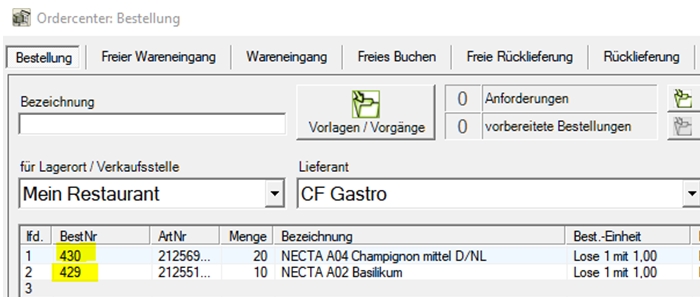
It is important that the order number always uses the correct necta item number.
When the order is booked, it is transferred directly to necta. If no errors occur, there is no separate message. In the event of an error, this is communicated by necta displaying the error message. The transmission protocol can be viewed at any time in the settings (button Viewlog file ).
Extended orders
If more than one supplier is required for sorting / ordering, this supplier can also be activated as a "Necta supplier" by entering the interface number NECTA.
In the External number field, you can extend the logon data. This is processed by Necta. The example shows SUSHI-.
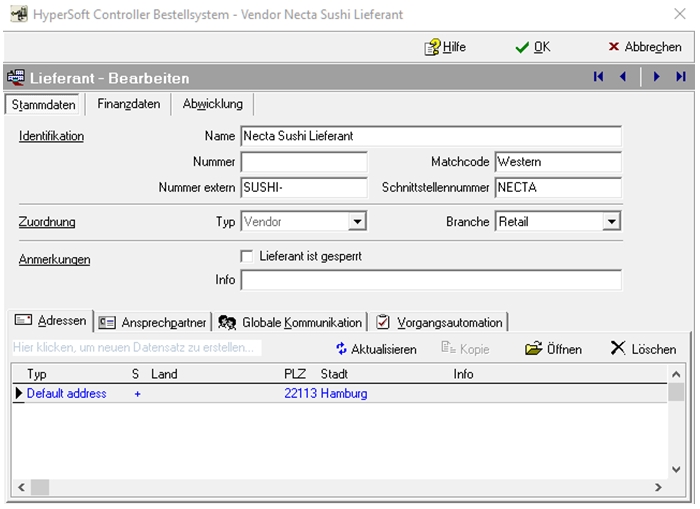
Workflow Details
The system checks whether a Necta order would be triggered when an order is placed. If yes, the desired order date is automatically set to "tomorrow" so that incorrect orders do not occur.
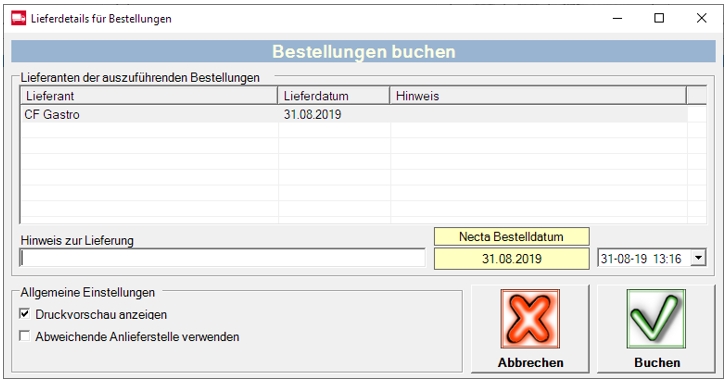
Furthermore, there is a detailed logging during the transmission so that the operator can be sure that a document has arrived correctly.
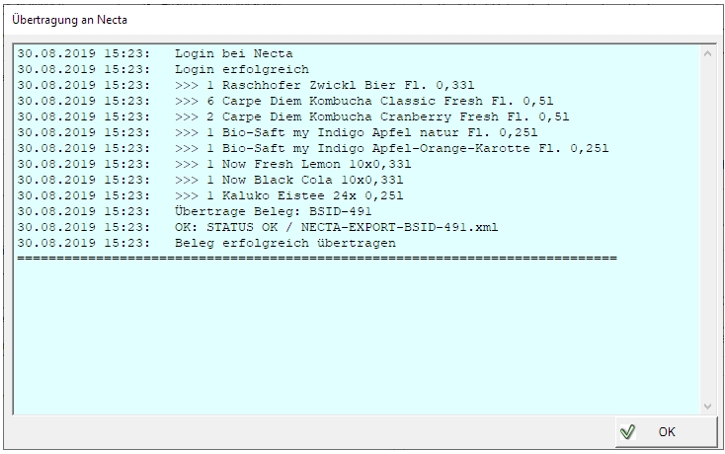
If errors occur during transmission, the window is highlighted in red. The data will then be stored and can be viewed by our support team for further clarification.
Licensing necta Ordercenter connection
To work with Necta, you need a controller licence with points of sale and an order centre licence. Further licences of the Stock Management can be used optionally.
Further topics:
Back to the overarching topic: Stock Management Integrations
