Dispensing systems Function number
The items in the dispensing system have their own item numbers. These numbers are synchronised with your Hypersoft item master via a table. To do this, you mark the item number of the dispensing system with a unique text so that you assign this text to the selected item. The detour via text input instead of directly entering the item number is necessary to avoid misunderstandings. The dialog dispensing system function number allows you to store all item numbers of dispensing systems, as well as a corresponding text. You start the dialog directly from the item master with the direct start next to the field dispensingitem.
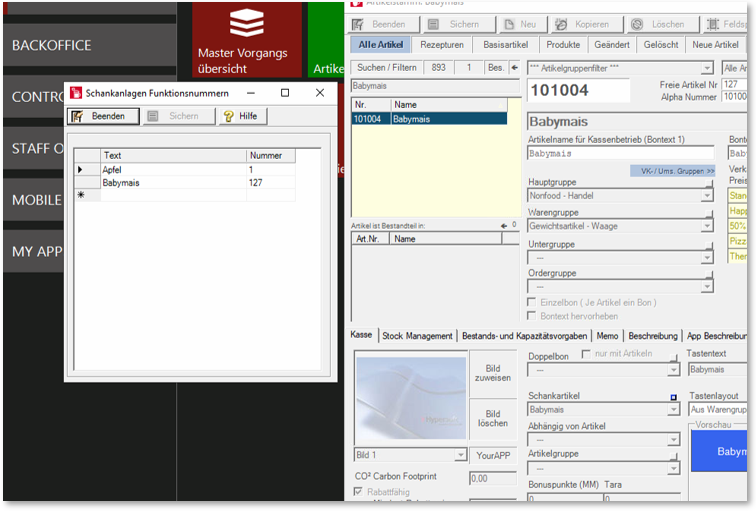
If you work with several dispensing systems and the item numbers of the dispensing systems are different for the same items, you can compensate for this by working with the variant Function number of points of sale to assign the numbers there.
The postings that go to the dispensing system (credit-side) and come from the dispensing system (debit-side) are processed as follows: the function number is first searched for in the point of sale. If this is assigned in the point of sale, the assigned item is posted. If the function number does not exist there, the system searches for this number in the item master. If the numbers are assigned to an item, this item is used. If the number is assigned to several items, a random assignment is used (the first item found in the database is posted).
If the number is not found, the system searches for the assignment in the alias Assignment of function numbers. Any number of function numbers can be assigned to the same item in the alias assignment. If the function number is found, the search starts again in the point of sale and then in the item master... If the function number is neither assigned in the point of sale nor in the item master or in the alias assignment, the booking is posted under the description item number xxxx (xxxx = function number)with a price of 0.
Further topics:
Item Assignment Dispensing System
Check function numbers
You can start a test from the dispensing system link that compares the existing function numbers of the dispensing system and the POS system.
Start the dispensing system interface at the corresponding station (77 + Execute) and select the button Starttest .
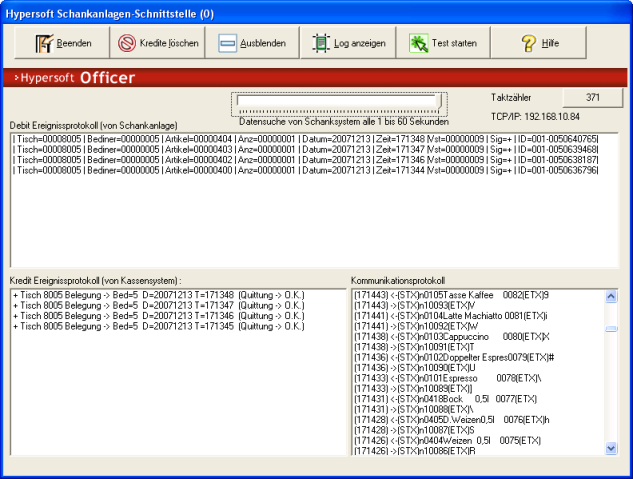
The function numbers are compared with the texts and output as a list on the connected printer as function numbers in the comparison report. If an entry is missing in a column, the corresponding function number is unknown for the POS or dispensing system. Both will cause a malfunction when the item is posted. You can also easily recognize a wrong assignment because different texts are in the same column.
Example of the function number comparison report:
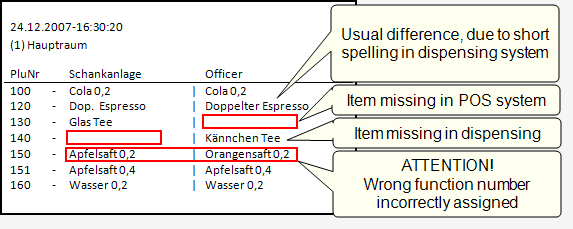
You can also evaluate this list as a file. The file is stored as follows:
[S:]\HYPERS-!\ETC\CLNT0003\ITEMSETUP001.TXT
or
[S:]:\HYPERS-!\ETC\CLNT0003\ITEMSETUP001.XLS
The last three digits of the file name in the prefix (here 001) correspond to the station number to which the dispensing system is connected.
The last four digits of the directory CLNTxxxx correspond to the client number (here client 3).
If bookings with unknown function numbers arrive in the POS system, a note will be used instead as item text. From a posting with the function number 1020, an item with the description Item 1020is created in the POS system. The price is then 0,-.
You can also import the item list for controlling dispensing systems into the controller. This involves project work requiring planning.
Note: Project work subject to planning
This is an area that requires detailed project planning.
The Hypersoft system is a flexible standard solution that can be used in a variety of configurations. The correct implementation of the functions described here requires specialist expertise and a clear comparison of your requirements and expectations.
Please note that not all Hypersoft employees or partners are trained to the same extent in each of these labelled subject areas.
For this reason, we characterise certain content as "project work requiring planning". We would like to ensure that you contact your Hypersoft sales partner or Hypersoft Support at an early stage in order to carry out the necessary planning and coordination.
This structured approach enables us to carefully analyse your requirements and implement them in a targeted manner.
Further topics: dispensing items
Back to the overarching topic: Connection to dispensing systems