Procedure Display
The procedure display is an alternative display for a different procedure with the Kitchen Full Station. You decide this in the settings.
For each table (activity) a single group of bookings is formed. The preparation times are not taken into account, but the allocation to different Kitchen Full Stations. If more than one Kitchen Full Station is involved in an operation, this will be displayed in the Info column. However, processing takes place per operation (table). However, the items that were entered together are always summarized.
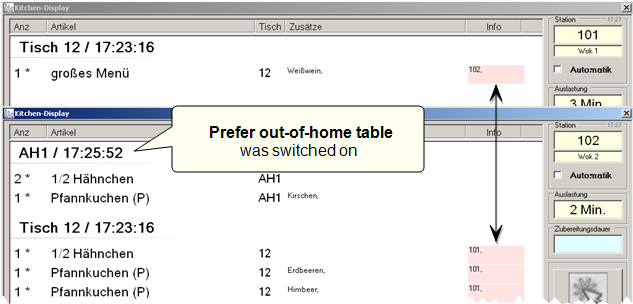
With the variant of the table-wise display, out-of-home operations can always be preferred by setting in the kitchen system in order.
Please note that for each new posting to a transaction, a new item is created in the sequence. Neither tables nor menus will be cumulated at the Kitchen Full Station or Kitchen Row Station unless booked together. Example:
If you use 3 times New Balance on table 8, table 8 will also appear 3 times on the KITCHEN MONITOR system.
For menu courses, the menu course is also displayed in the title ( "Course 1" "Course 2" etc.). ). The menu courses are also not combined. Not even if you are only released after the individual booking.
To combine menu courses, the cash register function Menu course release can also be used without the setting Table-wise display.
Procedural display without evaluation of the preparation times