Manage preparation times
Preparation times define the duration required to prepare an item. This information is used for delayed order printing and the KITCHEN MONITOR system. The preparation times are given in seconds together with a unique designation in a table. In the item master, these table entries can be assigned to the corresponding items in the Inventory and Capacity Defaults area.

With the ability to name preparation times and assign items, you can, for example, assign terms such as standard starter with 180 seconds and assign them to your standard starters. If you find that this preparation time is not correct, you can change the value in one place for all similar items. Examples of terms:
Select from the programme group POS Settings Preparation times, or via the direct jump button from the item master:

| Element / Switch | Function / Description |
|---|---|
| text | Enter a unique name. To the selection in the item master it is practical to write the time in minutes with in the text. |
| seconds | Specify here the time in seconds to be applied to the text. |
| Save | Press save to save your entries. |
Special feature: Immediate release
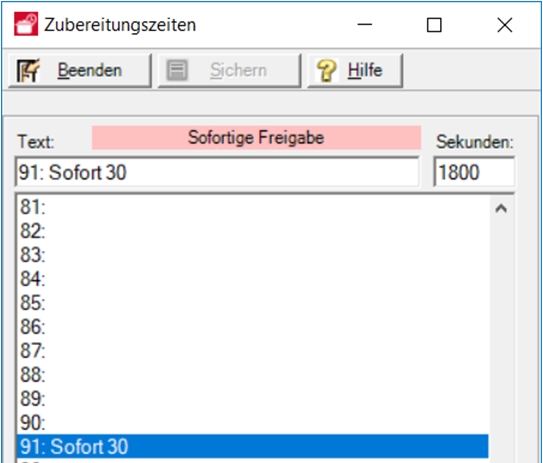
Entries 91 to 99 trigger the special function Immediate release. Does an item have a preparation time with the running time? number >= 91, the following happens when booking:
Independent of all settings, this item is immediately released in its menu (the menu release for this item is automatically always and immediately). At the corresponding Kitchen Station this item is now displayed immediately, although other items of the same menu are not yet displayed. The item can therefore already be prepared. If the other items come to this menu item in the further course by menu item release now, then these are arranged to this item, exactly the same therefore they were released at the same time.
Background:
A main course dish takes an extremely long time (e.g. 30 minutes) and should therefore be automatically released by the system together with the starter. Later, the main course is released and this item is sorted again with the other main courses, so that all the dishes of the main course are finished together again.
Further topics: Set up kitchen capacities
Back to the overarching topic: Configure Kitchen System