Configure Kitchen System
Starting with the setup of the item master data for the preparation times, the items are treated the same for both variants. The allocation to items by means of the installation of kitchen capacities and the automatic advertising is supported only by the KITCHEN MONITOR.
With the KITCHEN MONITOR and the Kitchen Supervisor it is possible to optimize the production processes as if you had employed an advertiser in the kitchen. Basically, the Kitchen Supervisor is designed to communicate with multiple KITCHEN MONITORS in the kitchen. For this purpose, the capacities of the individual work centers can also be used time-dependently.
If you are working with a centre and locations, follow the instructions below: Kitchen Monitor in Standorten
The Kitchen Monitors can be used with or without an SQL database, only the Kitchen Supervisor always requires an SQL database. Since the Kitchen Supervisor is usually installed on a POS terminal or the database server, it can also use an existing railway data license. For large systems with many monitors or very high workloads, we recommend the variant with the standard Hypersoft SQL database.
For administrators and installers...
With the mPOS setup you can also install KITCHEN MONITORS without SQL.
KITCHEN MONITOR Basic settings
A number of settings are necessary for correct operation....
- As global setting you have to activate the Kitchen Supervisor in the Global Station Settings.
- All KITCHEN MONITOR stations must be set up in the station administration as Kitchen Monitor.
- The settings of the corresponding monitors and the supervisor must be coordinated.
- The Kitchen Supervisor should be set up to start automatically with the POS system.
- Only if you workwith the Advertiser function and the Kitchen Full Station : Advertiser function kitchen capacities must be set up per station and item.
Set ward management
Each Kitchen Monitor should be set up in the ward management under the ward type KITCHEN MONITOR. There you decide whether you want to work with or without SQL (the switch consequently deactivates the function check of the SQL database at every device start by the Terminal Commander).
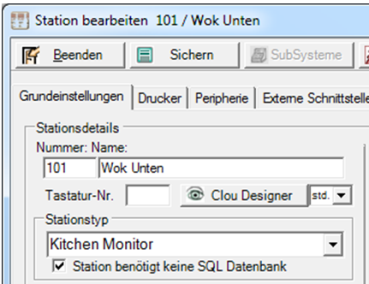
The global setting for using the KITCHEN MONITOR system without SQL database can be found in the settings of the KITCHEN SUPERVISOR and must be set correctly.

Set up menu courses
The menu channels are part of the overall system and are shared by the KITCHEN MONITOR.
If you are working with manual gear release, it is usually convenient if the first gear is released automatically. Only companies where orders are entered that intentionally are not yet to be transmitted to the preparation are excluded from this.
Go to the general settings of the menus. See the Menus area in the Variants and Techniquesarea.
Further topics:
Use Kitchen Supervisor or Ticket Printer
Set Up Order Group and Printer
Back to the overarching topic: Kitchen Monitor System