Send installation details
You can send hardware and peripheral details to Hypersoft from the stations in your network. This can be useful for finding errors.
You can also attach a current data backup to this information. If you have special questions, our support staff will then analyse the problems you have described using your own master data.
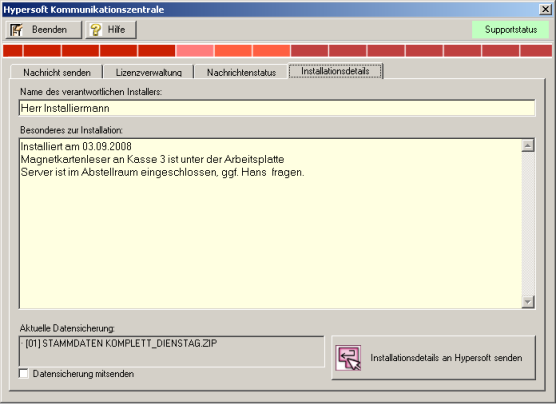
| Element / Switch | Function / Description |
|---|---|
| Name of the responsible installer | The name of the installer that set up the system or takes responsibility for it is entered in the field. |
| Specials for installation | This is where you enter the special installation features that are useful for support. For example, special hardware adaptations or necessary actions for access to devices and information. |
| Send data backup |
If you enable the Send backup with option, a backup will be sent to Hypersoft. The process is fully automatic and only requires an Internet interface on your site. Please coordinate this process with a Hypersoft representative. The program only sends a backup if it was created on the current day. In this context, also note the settings for the data backup so that the data backup is not too extensive. To save transaction data for a specific period, a corresponding entry must be made in the data backup. Further topics: Backup register |
| Send installation details to Hypersoft |
With this button you transmit the installation details and optionally the data backup. After sending the installation details, the content of the mail remains in the clipboard. This allows you to print the installation details. |
Back to the overarching topic: Hypersoft Managed Support