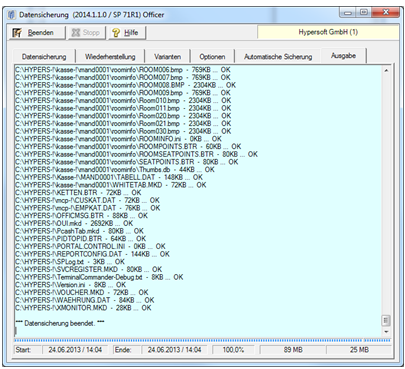Backup register
The Data Backup program is divided into registers. The essential settings are made in the Data Backup tab and a data backup can be started manually.
To do this, select the Data Backup program from the Database & Tools program group:

| Available variants |
The list of existing variants contains completed variants of data backups. You can create your own variants in the Variants tab.
Complete master data - saves all master data.
Transaction data complete - saves all transaction data.
Master data and transaction data complete - the recommended variant.
Hypersoft Server Full Backup Folder - this allows you to ensure that all Hypersoft program updates are backed up. (This does not replace a setup).
Hotline transaction data with date selection - with this selection you have the possibility to create the transaction data of a certain period as data backup. This function is intended to help you with specific questions. The data backup can be transmitted automatically.
Look at this:
Send installation details
Hypersoft CLOU compatible - this entry is for compatibility with an old backup method. Use is no longer recommended.
Look at this:
Simple data backup
|
| compression |
The compression setting affects the size of the target file and the duration of its creation. If you choose a higher compression, the creation of the target file will take longer and the file will be smaller. |
| backup location |
The backup location is the target directory for the data backup. It can be any data carrier which can be written by the operating system without additional programs. Recommended is:
- The hard disk of another computer or an external hard disk.
- A USB stick or external CD, DVD or other drive. But make sure that drives and directories are always the same (external drives such as USB storage media are assigned drive letters by the system and may vary after disconnection from the device). In any case, you should choose a directory that exclusively and exclusively uses the Hypersoft backup program.
- A directory of this computer that is backed up to another medium using a different backup method.
|
| Name of the backup file |
The backup is stored in a single file - no matter how many files it contains. In addition to the file, a logbook file in text format is stored, which provides information about the contents of the data backup in special cases.
The setting of the naming has extensive influence on the creation of the data backup. Since the directory is fixed and a file name can only occur once within a directory, the previous one is overwritten when a file with the same name is created (it is therefore no longer available).
If you assign the option Weekday to the name of the backup file, a different file name is used for each weekday. This means that you always have seven data backups for a daily data backup - one retroactive per weekday.
With the Calendar Week option, you would have one backup per calendar week, which is updated daily until the next calendar week. If you would combine calendar week and weekday, you would have one data backup per weekday per calendar week and thus one data backup per day in the year retroactively.
If you work with more than one client, you must also add the client number, otherwise one client's data would delete the other's data.
|
| Start backup now |
When you have made all the settings, press Startbackup now. A dialog box appears informing you of the progress of the backup measure and displaying the progress of the work in percent in the lower area.
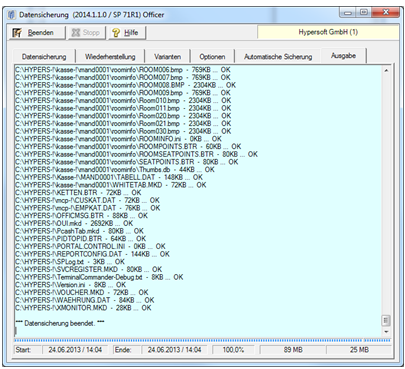
As soon as the backup is successfully completed, the background color of the dialog is light blue and the text Backup completed is displayed.
In the lower area you will also find information about the start and end time, as well as the size of the source data and the target file.
Data backups should be made outside working hours using the Hypersoft Suite. Depending on which Hypersoft Suite programs are currently running, individual files may not be backed up. These files are simply skipped and not backed up. Although starting a backup normally does not interfere with the work on the system, a comprehensive backup can take up computing time that, depending on the system, can require performance that can lead to noticeable delays elsewhere.
|
The registers are used to adapt the data backup and are only applied by experts in the context of project work.
This is an area that requires detailed project planning.
The Hypersoft system is a flexible standard solution that can be used in a variety of configurations. The correct implementation of the functions described here requires specialist expertise and a clear comparison of your requirements and expectations.
Please note that not all Hypersoft employees or partners are trained to the same extent in each of these labelled subject areas.
For this reason, we characterise certain content as "project work requiring planning". We would like to ensure that you contact your Hypersoft sales partner or Hypersoft Support at an early stage in order to carry out the necessary planning and coordination.
This structured approach enables us to carefully analyse your requirements and implement them in a targeted manner.
Back to the overarching topic: Integrated data backup