Employees Qualifications
The Qualification tab allows you to store the activities and the related suitability per employee. Assigning one or more activities then affects the assignment in the duty roster and the grouping in theholiday planner.
Start the employee masterrecord from the Staff Organizer program group, select an employee with Edit, and then choose the Qualificationstab.
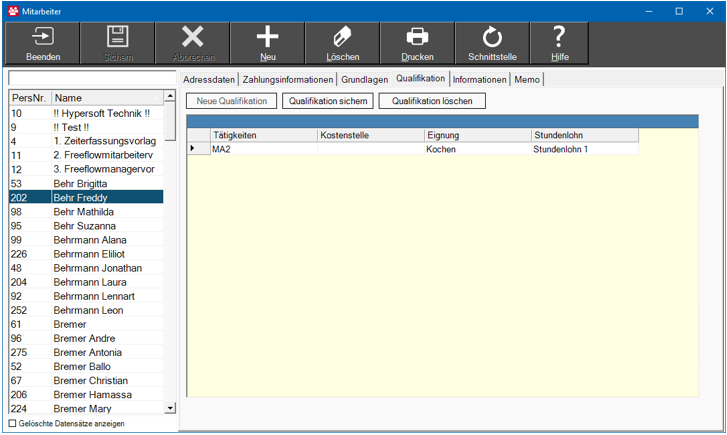
Activities and designations of the aptitudes you define in the Employee Master Settings, if you have not already done so.
| Element / Switch | Function / Description |
|---|---|
|
New qualification Save qualification Remove Qualification |
Choose New qualification to enter a new row and choose Save qualification after entering each row. To delete a line, select it and choose Deletequalification.
|
| activities |
If an employee is qualified to perform an activity, select it here. The employee can be planned through this selection. |
| cost centers | The assignment of the cost center is possible, but is only stored here for information purposes and is not used in evaluations. |
| suitability | The suitability can be used in the duty roster for orientation. |
| Hourly wage and theoretical hourly wage | The settings for hourly wages are purely informative. The value for the calculation of the theoretical hourly wage is entered in the tab Basics independently of any hourly wages that may be stored here. The wage costs per activity to be deposited here are about the amount paid out, for the Theoretical wage costs your ancillary costs are added, so the values must be different. |
Back to the overarching topic: Use employee master record