Things to note about client data

Delete data by user according to DSGVO
Customer data can be deleted (anonymised) in the portal and by the user via the app or shop in accordance with the DSGVO.
Users can thus delete their account themselves and hereby release their e-mail address for a possible later registration.
When a customer is anonymised, the following customer data is retained in order to continue to make evaluations possible:
-
Salutation
-
Gender
-
date of birth
-
attributes
-
Preferences
All other data is removed or the first name and surname are replaced by Anonymised. This means that the respective person can no longer be identified or reconstructed, even retrospectively.
Delete user data as workflow in the shop and the app...
Logged-in users can delete their user account under My Account.
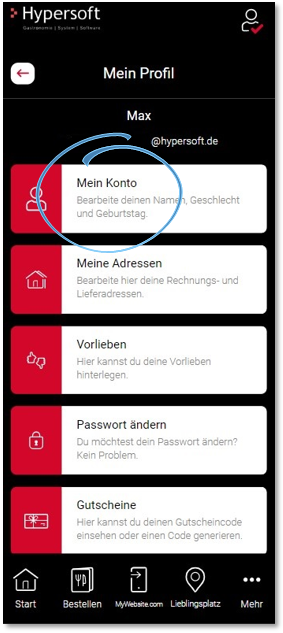

A security question is asked whether the profile should really be deleted:
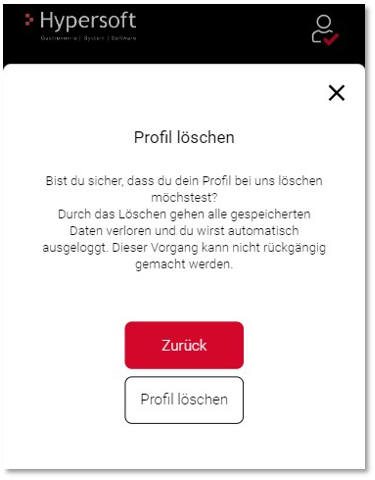
After confirmation, deletion (anonymisation) takes place and the user is automatically logged out:

Delete user data as workflow in the portal...
In the customer details, the respective customer can be anonymised via the context menu (three dots in the title bar) or the button at the bottom right.

A message dialogue lets you confirm the anonymisation again to prevent unintentional anonymisation:

Anonymised customers, regardless of whether they are triggered by the user or the portal, only contain data relevant for evaluation, which does not allow the person to be reconstructed:

In the list of client data, filtering can be used to switch between active and anonymised clients:

In the evaluations, anonymised customer data can thus also continue to be filtered in terms of preferences (tags) and characteristics.
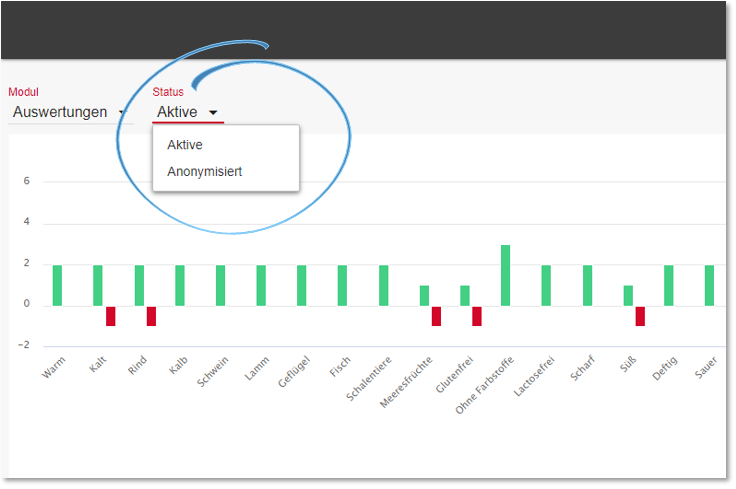
Users can reset and reassign their password themselves. Example https://handmade-pizzeria.de/shop/#/forgetpassword:

Ask all users to assign a password after customer import in Hypersoft...
If you use your existing customer data for the Hypersoft webshop or app, you should notify customers about the new options. Users can then reset their password manually, or you can send a link with which users can assign their password for the first time.
You can create a link in an email to your users: "Your Cloudbox URL"/shop/#/forgetpassword. The user is taken directly to the forgotten password dialogue.
Further topics: Customer data start import
Back to the overarching topic: Hypersoft customer base