Customer data start import
If there are no customers in the customer master 2.0 yet, the following blank screen is displayed when you call it up:
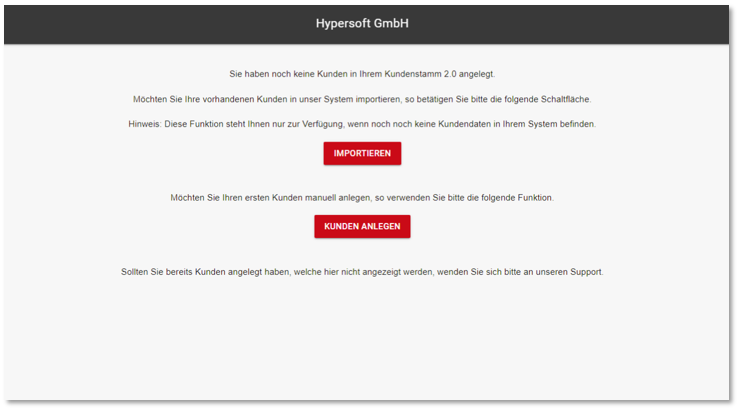
Using the Import button, you can import existing customer data into the customer master 2.0 using a template file. You can create your first customer manually via the Create customer button.
Note: An import is only possible with an empty customer master 2.0.
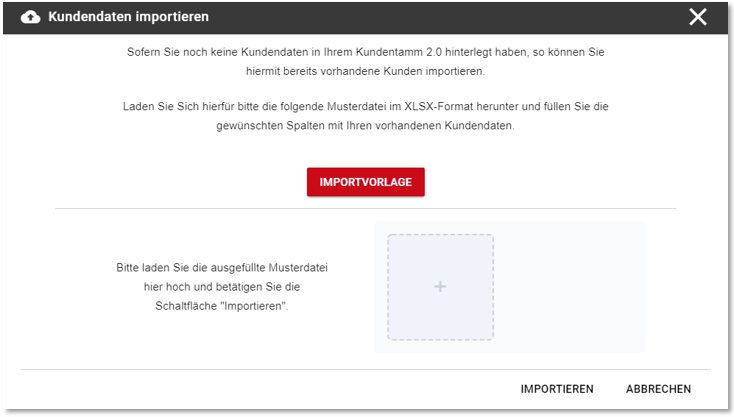
Via the Import dialogue you can download an import template and complete it with your existing customer data, which you want to import into the customer master 2.0, while retaining the first line and the existing columns.

You can also download the file here: download
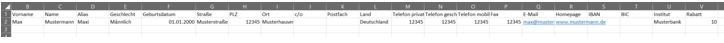
Before importing, all existing customers in the import file are displayed so that you can check them again for correctness and allocation of the fields. Use the Confirm button to import your customers into the customer master.
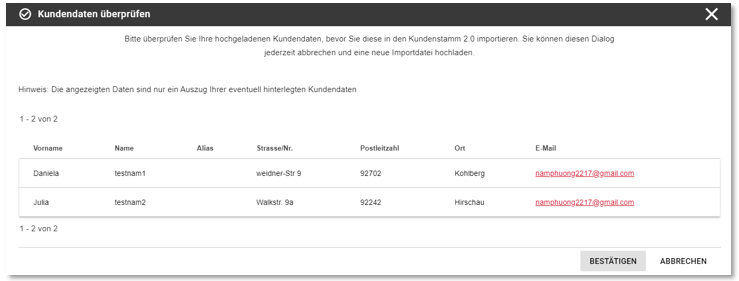
Via the Cancel button, you can cancel the import and add to or correct your import file again.
The following fields cannot be imported and must be defined in the customer master for already created or imported customers: price level, loss reason, payment type, payment target.
The input of the gender requires exactly the following notation: Female, Male, Divers
Customer numbers (also different)...
The assignment of the customer number cannot be defined in the import template. For the imported data records, the customer numbers are automatically assigned by the Hypersoft system during import. These customer numbers cannot be changed subsequently.
Different customer numbers from 3rd party systems can be imported with the CusNo field.
Prompt user for initial password assignment...
Further topics: Ask all users to assign a password after customer import in Hypersoft...
Back to the overarching topic: Hypersoft customer base